| Working with project archives |
Archiving and transferring projects
If you are working on a project for a long period of time, large files may appear, especially with extensive hardware configurations. Therefore, you may want to reduce the size of the project, for example when archiving it on an external hard drive or when sending it by e-mail, and require a smaller file size.
You can create a project archive to reduce the size of your project. TIA Portal project archives are compressed or uncompressed files, each of which contains the entire project, including the entire project folder structure. Before the project folder is compressed into an archive file, all files are reduced to the necessary components to further reduce the project size.
Project archives have a file extension ".zap[TIA Portal version number]". Projects created in TIA Portal V16 have the file extension ".zap16".
To open the project archive, download the project archive. By downloading it, the archive file with the included project files will be extracted into the original project directory structure.
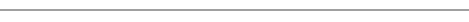
| Creation of a project archive |
The projects of the current product version can be archived as compressed or uncompressed files. To do this, the projects to be archived do not have to be open in TIA Portal.
Project storage space can be reduced by archiving projects in compressed files.
| Note The last saved state of an open project is used for archiving. Therefore, the project must be saved before using the archiving function. This will ensure that the latest changes are reflected in the archived project. |
Procedure
To archive the project, follow these steps:
|
Result
A project archive is created. Compressed projects contain the file extension ".zap16". The archive file contains the full project directory. The individual files of compressed archives are further reduced to the necessary components to save space.
For uncompressed projects, only a copy of the original project catalogue is created in the desired storage location.

| Downloading a compressed draft |
You extract the TIA Portal project archives using the "Open" function. This will restore the directory structure of the project, including all project files.
Requirement
No project is open.
Procedure
To extract the project archive, follow these steps:
|
Result
The project will be extracted to the selected directory and opened immediately. If you extract a project archive containing a project from product version V13 SP1, you may need to update the project. You will automatically be prompted accordingly as soon as you open the project.




