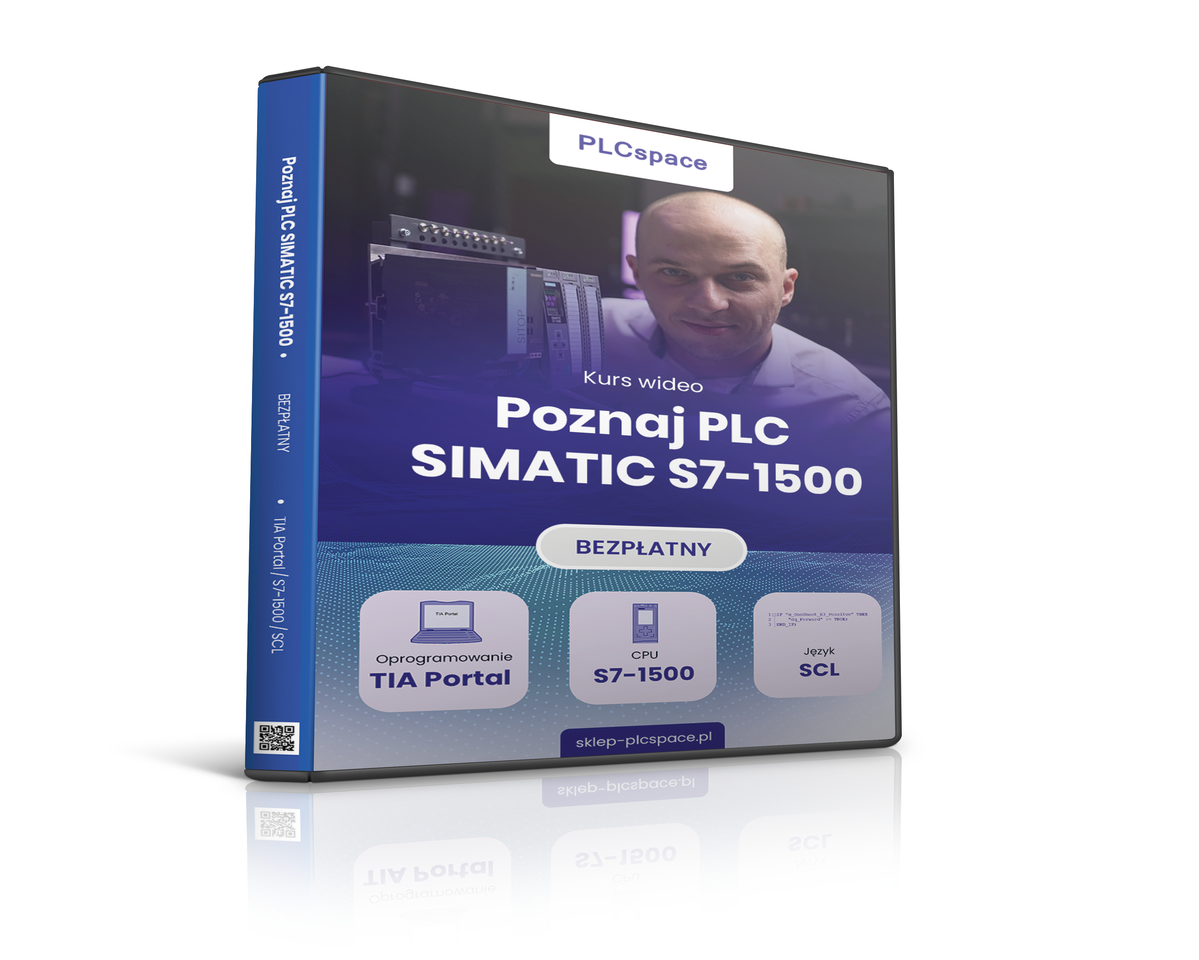Become an Expert in PLC Programming - Enrol on Our Course!
If you're wondering what you'll gain from enrolling on our PLC programming course, then we have the answer for you. Our free SIMATIC S7-1500 PLC programming course in SCL language has been carefully designed to introduce you to the world of industrial controller programming. Our main goal is to provide you with a solid foundation and the necessary skills that are indispensable when working with PLCs. As part of our course, you will get access to a wealth of learning material, expert support and practical exercises to help you develop your skills in programming S7-1500 controllers. Join us now and gain valuable experience in PLC programming!
Why Choose Our Course?
1. Over 8 Hours of HD Recordings
We offer more than 8 hours of recordings in HD quality, without any time restrictions. Our materials will enable you to consolidate your knowledge and solve tasks on your own. You will follow the instructor's actions precisely and have the opportunity to repeat them accurately.
2 Exploring the TIA Portal environment
During the course you will explore a variety of tasks in the TIA Portal environment, discovering its capabilities. You will gain a solid knowledge of Siemens PLC modules. By designing in TIA Portal, you will explore the complex functionality of this platform and gain a comprehensive knowledge of SIMATIC S7-1500 controllers.
3. for Beginners and Advanced
No experience in controller programming? That's great! Our course is dedicated to both beginners and those who want to expand their skills.
4. operation on all operating systems
You can follow the free PLC S7-1500 course in SCL language on any Windows computer. It does not require a specialist PG field. All you need is a computer, which saves resources and allows you to start learning immediately.
5. no Additional Equipment
The PLC S7-1500 course in SCL can be delivered on real hardware or a virtual environment, such as the PLCsim simulator. You have a flexible choice, without the need for a physical controller.
6 Free Software
The course takes place in the professional TIA Portal environment, available for free download. The full functionality of the tool allows for effective learning without additional software expenditure.
7. SCL programming
In our free PLC S7-1500 in SCL course, you will discover the process of creating code in the popular SCL text language. This language will make it easy to learn and program the SIMATIC S7-1500 controller.
8 Learning Without Limits
The course is available online, which means learning without time or location restrictions. You have full freedom to access the material and can repeat lessons according to your own schedule.
What will you be able to do after completing the Course?
Whatever your career path, completing this course will contribute to your professional goals and enhance your competence in PLC programming. Learning about the programming topics presented is the first step to taking up a position:
-
Process Automation Officer: Gain programming and industrial automation skills to become a process control specialist.
-
PLC programmer: The PLC S7-1500 course in SCL will enable you to program PLCs independently for basic applications.
-
Sales Engineer: You will gain a deeper technical knowledge of the equipment and its capabilities, enabling you to better advise customers on PLC control systems.
-
Product Manager: The course will enable you to gain a better understanding of the potential and capabilities of the PLC hardware of the SIMATIC S7-1500 family to support the management of industrial automation-related products.
Just learning the theory is only the beginning. In our course, we mainly focus on the practical application of knowledge. We encourage active participation and regular exercises, which will help you achieve better results and become a confident and competent PLC programmer. Sign up for our free course today and start your adventure in industrial automation!
Key information about the PLC
We are a leader in industrial automation and our mission is to provide state-of-the-art solutions for your industry. That's why we'd like to welcome you to our blog, where you'll find extremely valuable information about the Siemens Simatic S7-1500 PLC. Here's what you need to know about it.
Introduction to the Siemens Simatic S7-1500 PLC
The Siemens Simatic S7-1500 PLC is the flagship product of German giant Siemens AG. It is an advanced programmable logic controller that significantly improves industrial automation processes. If you're wondering what a PLC is and what benefits it can bring to your business, that's what you'll read about below.
Advantages of the Siemens Simatic S7-1500 PLC
1. Exceptional Performance
The Siemens Simatic S7-1500 is extremely powerful. Thanks to the latest processor technology, it is able to handle even the most complex production processes.
2. Flexibility and scalability
One of the main advantages of this PLC is its flexibility. You can tailor it to your individual needs, which means that whatever industry your business is in, the Simatic S7-1500 will be the perfect solution.
3. Easy setup
The configuration of this controller is extremely simple and intuitive. This allows you to get started quickly and optimise your production processes.
Siemens Simatic S7-1500 PLC applications
1 Automotive industry
The Siemens Simatic S7-1500 PLC is used in the automotive industry, where precision and reliability are key. This controller allows control of even the most complex production processes, resulting in higher product quality.
2. Chemical industry
In the chemical industry, the reliability of production processes is of paramount importance. The Simatic S7-1500 guarantees safe and efficient control of chemical plants.
3. food industry
In the food sector, where hygiene and precision are key, the Simatic S7-1500 performs perfectly. You can be sure that your products will always comply with the highest standards.
Summary
The Siemens Simatic S7-1500 PLC is an innovative solution that is revolutionising industrial automation. With its performance, flexibility and reliability, it is the ideal choice for many industries. If you are looking for a programmable logic controller that truly outperforms the competition, the Simatic S7-1500 is the answer.
Highlights - lessons from the course
Name of lesson: Object
W tel lekcji przyjrzymy się dokładniej obiektowi, który będzie głównym tematem naszych kolejnych lekcji. Skupimy się na zrozumieniu jego budowy oraz sposobu, w jaki jest kontrolowany za pomocą układu PLC (Programmable Logic Controller). Kluczem do sukcesu jest zrozumienie kluczowego słowa „PLC” oraz wykorzystanie go w treści, aby nasz artykuł był bardziej przyjazny dla wyszukiwarek internetowych.
The facility we are looking at consists of three tanks, also known as tankers, and valves labelled Y1 and Y2. These valves are controlled by a PLC, allowing precise control of the flow of substances between the tanks.
The first step is to open valve Y1. This allows the substance to be moved from one tank to a larger tank. Opening valve Y2 allows the substance to be diverted from the second tank into the same larger tank. This process is crucial in the efficient management of substances and industrial processes.
The drawing of the object also shows the various input and output signals that are relevant to the control of this object. In addition to the signals shown in the drawing, there are also signals such as start, stop, and selector that affect the behaviour of the object. This advanced control allows for flexibility and precision in operation.
It is also worth noting that, in addition to the control signals, there is an output signal, designated as a green light. This light can serve as an indicator of the status or result of an object, which is important for process monitoring.
Note that there may be more signals and controls in reality, but in our lessons we will be working with the SIM PLC simulator, which enables us to understand and test these processes in detail.
Lesson name: New project
Table of contents:
Content of the statement
Launch of TIA Portal
Creation of the project
Adding a device
Division of units
Addition of modules/cards
Device overview tab
Properties tab
Launching the PLCsim simulator
Summary
W tej lekcji zgłębimy proces tworzenia projektu w programie Tia Portal oraz programowania sterownika PLC (Programmable Logic Controller). Naszym kluczowym słowem jest „PLC”, które będzie często pojawiać się w treści, aby uczynić ten artykuł bardziej przyjaznym dla wyszukiwarek internetowych.
-
Starting work at Tia Portal
Po uruchomieniu Tia Portal w wersji v17, pierwszym krokiem jest przejście do widoku projektu. W lewym dolnym rogu znajdziemy przycisk „Project View,” który pozwoli nam na wygodne zarządzanie projektem.
-
Creating a New Project
Kolejnym krokiem jest utworzenie nowego projektu. Możemy to zrobić, wybierając „Project New” lub klikając na ikonę „New Project”. Wprowadzamy nazwę projektu, wybieramy ścieżkę docelową i autora. Po uzupełnieniu informacji naciskamy „Create”, aby stworzyć projekt.
-
Adding a Device
Teraz czas na dodanie jednostki centralnej (CPU) do projektu. Wybieramy „Device” i wybieramy odpowiednią jednostkę z rodziny 1500 oraz ewentualnie karty rozszerzeń. To jest kluczowy element sterowania.
-
Module configuration
Next, we add modules, such as input and output cards. We can choose from different types of modules depending on the needs of the project. This allows the controller to be precisely tailored to the application.
-
Address configuration
We allocate signal addresses for the modules. We can customise the address space, allowing more flexible signal management in the project.
-
Commissioning the Virtual Controller
Teraz czas na uruchomienie wirtualnego sterownika, zwanej również „PLC SIM” – symulatora. Wybieramy „Start Simulator”, a następnie uruchamiamy symulator. To kluczowy krok przed rozpoczęciem programowania.
-
Controller programming
Once the simulator is up and running, we can begin programming the controller. This is a process that allows us to programme the controller's behaviour in response to various signals and conditions.
-
Project record
Once the configuration and programming is complete, we save the project. This is important in order to preserve the progress of the work and be able to continue it later.
This is a basic guide to creating a project in Tia Portal and programming a PLC. This process can be more complex in real industrial projects, but these steps provide a solid foundation. They will make us ready for more advanced industrial automation issues.
Lesson name: Symbolic names
Table of contents:
Content of the task
Start of work at TIA Portal
Addition of tables
Completion of the board - digital inputs
Completion of the table - digital outputs
Functionality for adding similar names
Summary
The next step in the process is to identify the symbols, or absolute addresses, that result from the hardware configuration. In this article, we will discuss the process of creating these symbols and creating two arrays - one related to inputs and one related to outputs. Then, we will assign names and types to these symbols.
Przechodząc do portalu T, proces tworzenia symboli odbywa się w folderze PLC. Rozwińmy ten temat dokładniej. Pierwszym krokiem będzie dodanie nowej tablicy. Wybieramy opcję „Tabela” i zmieniamy jej nazwę. To proste, wystarczy kliknąć prawym przyciskiem myszy i wybrać „Zmień nazwę”. Tutaj wprowadzamy nazwę „Cyfrowe Wejścia” w nawiasie kwadratowym. Domyślnie pojawia się liczba zero, ponieważ na chwilę obecną nie mamy jeszcze żadnych symboli.
Następnie, dodajmy kolejną tablicę i zmieńmy jej nazwę na „Cyfrowe Wyjścia”. Teraz musimy uzupełnić te tablice, zaczynając od Cyfrowych Wejść. Wróćmy do slajdu, gdzie znajdują się opisy symboli. Wpisujemy nazwę „DI_S0”, typ „Wejście”, a następnie adres „I0”, tak jak jest to podane na slajdzie. Kolejnym symbolem jest „DI_S2” o adresie „0.2”, a potem „DI_S1” o adresie „0.3”.
This is important, especially in the context of electrical issues. Here you will find information about these symbols. In addition, we have a selector which can also be commented on. These signals will be used as outputs. We record this information.
Teraz przeskakujemy do części związanej z Cyfrowymi Wyjściami. Musimy stworzyć tablicę „Cyfrowe Wyjścia”. Upewnijmy się, że jesteśmy na właściwym slajdzie. Teraz musimy wprowadzić sygnały wyjściowe. Zaczynamy od „Q0”, a następnie przechodzimy do „Y2”. Możemy wykorzystać funkcję przeciągania, podobną do tej z Excela, aby szybko wypełnić kolejne symbole.
Na koniec pozostaje nam ostatni sygnał, „DQ”. Wydaje się, że jest to literówka, a poprawna nazwa to „DQ”, czyli sygnał wyjściowy. Po wprowadzeniu wszystkich symboli zapisujemy projekt.
Now we are ready for the next lessons with all the information and symbols we need.
Lesson name: IO test
Table of contents:
Content of the task
Start of work at TIA Portal
Go to PLC tags
Integration of monitoring
Switching the view of the PLCsim simulator
Creation of a project for the simulator
Download software
Use of SIMtable
State assignment for a digital input
Use of the Watch table
Output signal status modification
Summary
Tia Portal is an advanced tool that is an integral part of the industrial automation world. In today's article, we will discuss how to use Tia Portal effectively, particularly focusing on input and output signals and monitoring functionality. We will outline steps to help you create projects and programmes efficiently.
1. Start with Input Signals
The first step in working with Tia Portal is to analyse the input signals. Finding the right information about them is crucial to the correct operation of the system. Remember that you will often be using PCT tables, so the names of the signals are important. Spectacles, the visualisation tools, will help you with this.
2 Monitoring of input signals
Now that you know the input signals, move on to the monitoring functionality. This is where the glasses come into play. Click on the relevant icon to access the real-time states of the inputs. You will be able to track whether all states are at logical zero.
3. Create a Simulator
Symulator to niezastąpione narzędzie w pracy z Tia Portal. Aby go uruchomić, wykonaj kilka kroków. Wybierz widok projektu, a następnie stwórz nowy projekt, nadając mu odpowiednią nazwę. Określ także ścieżkę docelową, gdzie projekt będzie zapisywany. Teraz kliknij „Create” i możesz przejść do kolejnych etapów.
4. Upload Software
W tym kroku konieczne jest wgranie oprogramowania do sterownika. Upewnij się, że nazwy symboliczne są zgodne z Twoimi oczekiwaniami. Przy wyborze opcji „Blocks download to Device” i „Software,” ściągnij część związaną z oprogramowaniem do pamięci urządzenia. To kluczowy element, aby wszystko działało sprawnie.
5. Work with the SIM Board
Next, focus on the SIM board. We usually start by selecting a signal to check, for example s0. Now it is important to set the state low or high. Use the checkbox to do this. Checking it will result in a high state, unchecking it will result in a low state. Remember that for NC signals the checkbox should be checked all the time, which means a high state.
6 Output signals
Ostatnim krokiem jest praca z sygnałami wyjściowymi. Wykorzystaj folder „Swatch and Force Stay” w Tia Portal. Stwórz nową tablicę i nadaj jej odpowiednią nazwę, na przykład „testing output.” Następnie wybierz sygnał wyjściowy, na którym chcesz pracować, na przykład y1. Wprowadź odpowiedni adres wyjściowy, na przykład q0.0.
You can now modify the state of the output by right-clicking on the signal and selecting the appropriate state, be it low or high.
7 Programme code
Once you have completed the above steps, you can move on to programming. Tia Portal offers many tools for creating complex control programmes. Remember that everything you set up beforehand affects the correct operation of your system.
Lesson name: Assignment
Table of contents:
Content of the task
Start of work at TIA Portal
Addition of OB1 block in SCL
Overview of the workspace in TIA Portal
Writing programme code
Compilation error
PLC programming
Tests
Start of code monitoring
Split workspace functionality
Coding is a fundamental aspect of programming. In today's article, we will discuss the process of creating code in the SCL language, which is commonly used in controller programming. We will look at the steps required to create effective code in this language.
1. Project creation Na początek musimy stworzyć projekt i utworzyć odpowiednie struktury katalogów. W naszym przypadku będziemy korzystać z folderu „Blocks”. Jest to ważny krok, który pozwoli nam na bardziej uporządkowane zarządzanie naszym projektem.
2 Creating Blocks In the SCL language, we use different types of blocks. In our case, we will focus on organisational blocks, specifically the cyclic block labelled OB 1. It is in this block that we will place our program code.
3 Block type selection W języku SCL istnieje wiele typów bloków, ale dla naszego projektu wybieramy blok organizacyjny (OB). Wybieramy „Cycle” i potwierdzamy wybór.
4 Structure of the Project W głównym obszarze roboczym, który znajduje się na górze projektu, mamy dostęp do różnych ikon i narzędzi. Tutaj piszemy nasz kod programu. Po lewej stronie znajduje się sekcja „Ulubione”, gdzie można znaleźć popularne instrukcje programowania. Z prawej strony mamy kartę instrukcji, gdzie instrukcje są podzielone na kategorie, takie jak „Basic” czy „Extended”.
5. creation of Logic Wartość naszego kodu polega na logice, którą w nim umieszczamy. Na przykład, jeśli chcemy sprawdzić stan sygnału wejściowego s0, możemy użyć instrukcji „DQ y1 := di s0”. Ta instrukcja przypisuje stan sygnału wejściowego s0 do zmiennej wyjściowej y1. Pamiętajmy o kończącym każdą linijkę kodu średniku.
6 Compilation Once the code has been written, it is important to run a compilation to check its syntax. If there are errors, these will be displayed at the bottom of the interface, indicating exactly where the code needs to be corrected.
7 Programming the Controller When the code is ready and error-free, we can save the project and pass it to our control device. This is where our code will be run and controlled.
8 Testing Monitoring is worth paying attention to. It allows us to keep track of the current status of the signals and make sure that our code is working correctly. This is important for checking that all instructions are properly assigned and working as expected.
Summary Creating code in the SCL language can be complicated, but with the right organisation and logic we can create an effective control programme. It is also important to test regularly to make sure everything is working correctly. With these steps, we will be able to programme controllers and automate processes effectively.
Name of lesson: AND gate
Table of contents:
Content of the task
Start of work at TIA Portal
Writing the code
PLC programming
Start of monitoring
Use of PLCsim
Output status and PLC duty cycle
Use of the Watch table
W this lesson We will discuss how to meet the control conditions of the Y1 valve. This is a key component in the industry that requires precise programming and an understanding of the various components that affect its operation.
Control conditions for valve Y1
The conditions that must be met for the Y1 valve to be actuated are a key aspect in ensuring that the system operates correctly. Each component of these conditions must be met, otherwise the valve will not actuate. The main components are S0 and the selector, which must be active.
Programming in Tia Portal
To meet these conditions, we go to the Tia Portal environment and write the corresponding program code. Our goal is to control valve Y1, so we start in block OB 1.
Pierwszym krokiem jest napisanie kodu programu, który będzie odpowiadał za sterowanie zaworem Y1. Następnie, za pomocą operatora przypisania, sprawdzamy, czy sygnał D oraz S0 są aktywne. Jeśli oba te składniki są aktywne, przechodzimy do bramki „End,” co oznacza, że warunki zostały spełnione. Kolejnym składnikiem warunku jest selektor. Po sprawdzeniu obu składników, kończymy nasz kod programu, dodając średnik na końcu. Ten kod programu stanowi rozwiązanie naszego zadania.
Functional check
We can now move on to testing our programme. We save the project and move on to programming the controller. We turn on the glasses and use the PLC SIM.
Teraz, gdy mamy nasz program gotowy, możemy zacząć testować go w rzeczywistym środowisku. Po włączeniu okularów możemy zauważyć, że sygnał S0 jest w stanie „True”. Możemy wybrać sygnał, który chcemy monitorować, a zostanie on wyostrzony, co ułatwia nam obserwację. Jednakże, pomimo tego, że S0 jest w stanie „True,” zawór Y1 jest w stanie „False.” Dlaczego?
Jeśli spojrzymy na selektor, zauważymy, że jest aktywny. To właśnie selektor jest kluczowym składnikiem, który wpływa na stan zaworu Y1. W tym przypadku oba składniki warunku muszą być prawdziwe, aby zawór działał poprawnie. Zatem stan „True” dla S0 oraz aktywny selektor oznaczają, że zawór Y1 jest w stanie wysokim.
If we turn off S0, we notice that the valve is turned off. It is worth noting that by changing the state of the output, we use the Watch function. This allows us to monitor the state of the output and influence it if it is not in line with our expectations.
Summary
In this article, we have discussed how to meet the Y1 valve control conditions. A key aspect is to ensure that the components of the condition, such as S0 and the selector, are active. By programming in Tia Portal and testing accordingly, we can ensure that the Y1 valve is operating as we expect. Let's remember to monitor the signals using the Watch function, which allows us to check the status of the output in real time.
Knowing how to control the Y1 valve is vital in many areas of industry, so it is useful to understand what conditions must be met for this process to run smoothly.
Name of lesson: OR gate
Table of contents:
Content of the task
Start of work at TIA Portal
Writing the code
PLC programming
Start of monitoring
In this lesson we will look at the topic of controlling the Y1 valve using an OR gate in the TIA Portal environment. The OR gate, also known as a logical sum, plays a key role in the control process, allowing the Y1 valve to be activated under certain conditions. We will go through the steps to set up this process and understand how the OR gate affects the behaviour of the valve.
Basics of Y1 valve control
Before we get into the specific steps in TIA Portal, it is worth understanding how the Y1 valve control works. The control value here is the result of an OR gate, which consists of two components: the S0 signal and the selector. The main purpose is to control the state of valve Y1, which can be open or closed.
Programme development in TIA Portal
-
Opening of OB 1: Let's start by opening block OB 1, which is responsible for controlling valve Y1. We can do this from the project tree or by using the available OB 1 block.
-
Programming of DQ output Y1: We then move on to programming the DQ Y1 output. Our aim is to assign a value to this output that will control the valve.
-
Using an OR gate: The value of the DQ output Y1 is determined by the OR gate. We create an expression that contains the assignment operator, the OR gate and the D and S0 signals. This expression determines the state of valve Y1.
DQ Y1 := D OR S0;
-
Possibility of adding more ingredients: It is worth noting that for more advanced configurations, more components can be added to the OR gate to accommodate different valve operating conditions.
Programme code testing
Once the programme code has been written, it is worth testing its operation. The first step is to save the project and upload it to the controller's memory. We then start the monitoring and switch to the Perce SIM simulator.
-
S0 signal activation: When we activate the S0 signal, we can see that the Y1 valve is opened. This is as expected, since the OR gate requires one real component to activate.
-
Selector activation: In addition, by activating the selector, we can also see that valve Y1 is opened. The OR gate takes into account one or more real components.
Summary
The conclusion of our article is that the OR gate is a powerful tool in controlling the Y1 valve in TIA Portal. It allows different conditions and behaviours to be taken into account, providing flexibility and efficiency in the control process. Understanding how the OR gate works and using it skilfully is the key to effective industrial process management in the TIA Portal environment.
Lesson name: Combination of AND - OR gates
Table of contents:
Content of the task
Start of work at TIA Portal
Writing the code
PLC programming
Tests
Start of code monitoring
W treści zadania mamy podane że będziemy sterować zaworem Y1. Tutaj sygnały, które wchodzą w skład logiki sterującej, to mamy S0 i START. Widzimy nawias kwadratowy, więc one będą połączone ze sobą bramką OR. Widzimy na czerwono „lub”, czyli wiadomo, jaką bramkę wykorzystać. Dodatkowo, będzie potrzebny selektor, który musi być aktywny, aby te warunki były spełnione, aż wreszcie otworzy zawór Y1.
Let's now move on to programming and writing the program code in OB 1. We delete the program code from the previous lesson to start again.
Now we start writing the programme code:
DQ Y1 := S0 OR START AND SELECTOR;
To, co tutaj napisaliśmy, najlepiej podkreślić, używając nawiasów, aby te składniki były ze sobą połączone bramką OR. Poza nawiasem piszemy „AND” i „SELECTOR”. Oczywiście, nie zapominamy o średniku na końcu, który jest ważny. Ważne jest, aby wykorzystywać nawiasy, ponieważ często brak nawiasów powoduje, że kod programu napisany w języku SCL nie działa. Dodanie nawiasów od razu sprawia, że wszystko działa, dlatego na to trzeba zwracać uwagę.
Teraz przeskoczmy do programowania sterownika. Zapisujemy projekt, klikamy prawym przyciskiem na „Program Blocks” i przechodzimy do „Device Software”. Następnie przechodzimy do testów w symulatorze.
If S0 is active, we see that S0 is active, but Y1 is not yet driven, it is at a low level, which we also see on the SIM panel. There must be an active selector to drive Y1. We can see that only now Y1 has been driven, it is in the high state.
If S0 is inactive, i.e. the part in brackets is false, valve Y1 will not be operated.
Jeśli sygnał „START” jest aktywny, to również wystarczy, aby uruchomić zawór.
In summary, these conditions must be met to drive the valve, i.e. to set a high state on the output to which the valve is connected, so that the valve will open.
So we have a closed valve.
Lesson name: Holding - AND - OR gate
Table of contents:
Content of the task
Start of work at TIA Portal
Writing the code
PLC programming
Start of monitoring
Sprawdzenie „dominacji”
This time we will discuss the different aspects of managing valve 1 using software code. In this lesson, we will learn how to switch valve 1 on and off in our system.
Naszym głównym celem jest skorzystanie z połączenia bramek typu „End” i „No” w celu efektywnego sterowania zaworem. Zacznijmy od napisania odpowiedniego kodu programu, który umożliwi nam kontrolowanie zaworu.
Wartość wyjściowa, którą chcemy osiągnąć, to stan przycisku „Start”. Sprawdzimy, czy został on naciśnięty, zanim przejdziemy dalej w naszym procesie.
Kolejnym ważnym elementem jest układ z podtrzymaniem. Tutaj sprawdzamy, czy element wykonawczy (w tym przypadku oznaczony jako C) jest aktywny. Wykorzystamy bramkę logiczną „lub” (or) w celu dokładnego sprawdzenia tego warunku.
Konieczne jest również upewnienie się, że przycisk „Stop” nie jest aktywny. W tym celu wykorzystamy bramkę „End” w połączeniu z odpowiednimi operacjami logicznymi.
Teraz, kiedy mamy pełen obraz sytuacji, musimy również zadbać o to, aby przycisk „Stop” był w stanie „NC” (czyli normalnie zamkniętym). To oznacza, że musimy sprawdzić stan wysoki, aby dowiedzieć się, czy jest wciśnięty.
Cały proces opiera się na odpowiednich połączeniach bramek logicznych, takich jak „and”, „or” i „operator przypisania”. Dzięki nim możemy zapewnić, że nasz zawór działa zgodnie z oczekiwaniami.
An extremely important aspect is also the system with a backup, which is implemented by reading the status of the outputs. It is through this function that we can ensure that the valve remains in the correct state at all times.
Po napisaniu kodu programu przystąpimy do testowania. Wykorzystamy narzędzie o nazwie „PLC SIM”, które pozwoli nam na uruchomienie zaworu poprzez aktywację przycisku „Start”. Po zaznaczeniu odpowiedniego pola wyboru zobaczymy, że zawór Y1 został wysterowany. Możemy także go wyłączyć, odznaczając to pole.
Dalsze testy pokażą nam, że zawór Y1 jest wysterowany, co jest efektem działania układu z podtrzymaniem. Jest to zazwyczaj sygnalizowane przez wartość „1” w polu RLO.
Jednakże, jeśli aktywujemy przycisk „Stop” poprzez zaznaczenie odpowiedniego pola wyboru, zobaczymy, że zawór Y1 zostaje wyłączony. W tym przypadku przycisk „Stop” jest bardziej dominujący, co oznacza, że ma pierwszeństwo nad przyciskiem „Start”.
Warto zaznaczyć, że jeśli zaznaczymy zarówno „Start”, jak i „Stop”, zawór pozostanie nieaktywny, ponieważ zachodzi dominacja wyłączenia. Ten układ jest często wykorzystywany w celu zapewnienia, że wyłączenie ma wyższy priorytet niż włączenie.
In summary, controlling valve 1 using software code requires an understanding of various aspects related to gate logic and the operation of circuits with sustains. Correctly configuring these elements will allow us to effectively manage the valve and adapt it to our needs.
Lesson name: Conditional instruction IF
Table of contents:
Content of the task
Start of work at TIA Portal
Use of the IF statement template
How the IF instruction works
Writing the code
PLC programming
Programme code monitoring
Programowanie sterowników PLC jest kluczowym aspektem w dzisiejszym przemyśle. W tej lekcji omówimy, jak używać instrukcji warunkowej „If” w TIA Portal do sterowania zaworem w pralce przemysłowej. Przedstawimy kroki programowania i wyjaśnimy, dlaczego ważne jest zachowanie odpowiedniej hierarchii w kodzie programu.
Instrukcja warunkowa „If” jest odpowiednikiem przerzutnika SR lub RS, znanego z języka ladder. W TIA Portal możemy łatwo stworzyć tę instrukcję. Musimy jedynie określić warunek, który, jeśli zostanie spełniony, spowoduje wykonanie określonego kodu programu.
Jeśli rozważamy przykład pralki przemysłowej, naszym celem jest sterowanie zaworem. Zależy nam na tym, aby zawór był włączony tylko wtedy, gdy spełnione są pewne warunki. Jeśli przycisk „Start” jest aktywny, to jest nasz warunek. Jeśli tak, to chcemy, aby zawór został włączony.
If Button_Start == Active
Valve = On;
Else
Valve = Off;
End If;
It is worth noting that the code is executed from top to bottom, so we need to choose the order of our conditions carefully. In our case, turning the valve off has a higher priority than turning it on.
Aby to zrealizować, musimy również uwzględnić przycisk „Stop” jako warunek wyłączenia zaworu. Jeśli „Stop” jest aktywny, zawór powinien być wyłączony.
If Button_Stop == Active
Valve = Off;
End If;
Thus, our programme code is ready. We have valve on and valve off conditions that are handled accordingly.
Podczas testowania programu możemy zobaczyć, że kiedy aktywujemy przycisk „Start”, zawór jest włączony, a kiedy aktywujemy „Stop”, zawór zostaje wyłączony. Wartości te są zapisywane i odczytywane zmienną DQ y1, co pozwala nam monitorować stan zaworu.
In practice, hierarchy and order in the program code are crucial, so we need to take care of the correct placement of conditions and instructions. In our case, off takes precedence over on, which is logical in the context of an industrial washing machine.
Podsumowując, programowanie sterowników PLC za pomocą instrukcji warunkowej „If” w TIA Portal jest kluczowym elementem w zarządzaniu przemysłowymi procesami. Warto zwrócić uwagę na hierarchię warunków i odpowiednią kolejność instrukcji, aby zapewnić prawidłowe działanie systemu. Dzięki temu można skutecznie kontrolować i monitorować różne urządzenia przemysłowe, takie jak zawory w pralkach przemysłowych.