We will cover the key aspects of this development environment, which is highly complex software. Although it could be called a combo, for basic work it is sufficient to know a few key elements and to become familiar with the interface, its location and the use of the various functions.
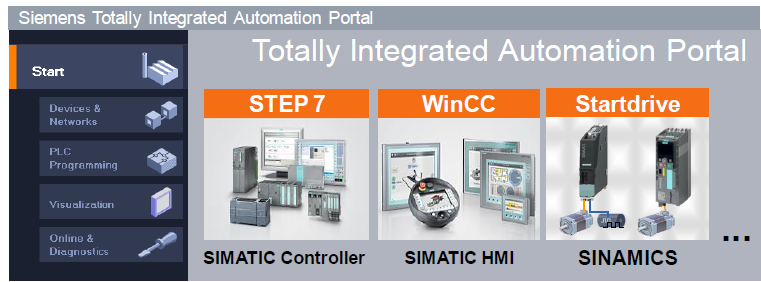
In this course, we will focus on the essentials of PLC programming and an introduction to the TIA Portal interface. Let's now move on to discuss why it is important to use this development environment, TIA Portal, as part of Total Integrated Automation - comprehensive integrated automation. This environment came out around 2010, with the initial version V10 and then subsequent versions such as V10.5, gradually introducing new functionalities.
During the following years, new versions of TIA Portal have been released, offering ever new possibilities. In general, TIA Portal is used not only for PLC programming, but also for various tasks such as preparing visualisations, operating drive technology or communicating with various devices. In this course, we will mainly focus on PLC programming and configuration.
It is worth noting that TIA Portal is distinguished by its unified approach to working with hardware configuration. Regardless of the type of controller, working with this development environment is similar. As a result, we achieve automatic data compatibility throughout the project. This means that in a more complex system, or a sophisticated application, we can easily exchange data between different components of a Siemens industrial automation system.
Within TIA Portal, we get not only the development tools themselves, but also embedded libraries and functions that are dedicated to different types of issues. For example, we have a function for timekeeping and functions that handle a variety of data types. It is worth noting that once TIA Portal is installed, we do not have to write these functions from scratch - we can use existing ones. It works on a building block basis - our instruction or function from the library is a kind of building block that we can use, combining it with other building blocks to build something according to our needs or design intent.
Taking the construction analogy, we can compare it to assembling building blocks, where each block is a ready-made function or instruction from a library. We choose the right pieces, connect them together, and get a finished product that is in line with our task.
In TIA Portal, we also have dedicated functions and tools for different types of controllers. These include standard controllers and safety (Safety) controllers. With TIA Portal, we can also write programmes for these safety controllers. Another area is the technology objects, which I mentioned earlier. These are ready-made functions and configuration and tuning windows for such objects, for example for speed control or drive control. All this can be done easily, especially when it comes to more complex applications.
In our course we will mainly focus on the hardware configuration of the controller and on writing the program code. As I mentioned earlier, there is a programming breakdown, as you can see in the figure, where the Step 7 section is for PLC programming. Here it does not matter what model of controller or family it is, Step 7 is used for programming in any case.
When dealing with the TIA Portal platform, we focus on a few key areas. The first is WinCC, which covers the visualisation of the interaction between the machine and the operator. This part of the platform allows the operator to monitor the status of the machine, view statuses and adjust various parameters related to the operation of the machine.
We then move on to drive technology and drive control, represented by three important modules in TIA Portal. Within this area, we focus on issues related to drive control and regulation.
Help
An important aspect for those starting to work with TIA Portal is the support that the development environment offers.

The considerable extensive and detailed documentation available from the TIA Portal makes it easy to use the platform. Every instruction and field to be entered is described, allowing information to be obtained quickly by simply pressing F1. Even in the library, by selecting an instruction and pressing F1, help appears, describing the instruction in detail.
Process work (application)
When working on a project, it is important to distinguish between two main parts: the process and the application. The first step is to define the process, task or application, and then only to select and configure the hardware. In the next step, we write the programme, adapting it to the chosen hardware.

In TIA Portal, this process is facilitated, as shown in the figure, which shows the integration between process and hardware, as well as the visualisation in WinCC.
We will discuss each of these elements in detail in subsequent lessons, but for now it is important to understand that working on a project in TIA Portal is a process in which different elements come together and the platform provides support at each stage.
When it comes to the work of a programmer, our job is to connect the hardware and write the programme so that the application works as intended. We then carry out tests, make any corrections that may be necessary, so that we finally complete the task set before us.
Versions
The TIA Portal development environment is available in two versions: Basic and Professional. The Basic version is exclusively for programming the S7 1200 family controllers, while the Professional version allows programming of all controllers.

The division between Basic and Professional is visible as Step 7 Basic and Step 7 Professional - depending on what you install. An HMI (Human-Machine Interface) module is available in each installation to create visualisations.
Once TIA Portal has been installed, we can immediately start creating visualisations on Basic panels, i.e. on simple visualisation models. It is worth noting that a licence is required to use TIA Portal, which enables this development environment.
Licences
Full licences include licences without time or functional limitations. There is a division into Basic and Professional licences, with the former being cheaper and used for programming 1200 controllers, while the Professional licence allows programming of both classic and modern controllers.
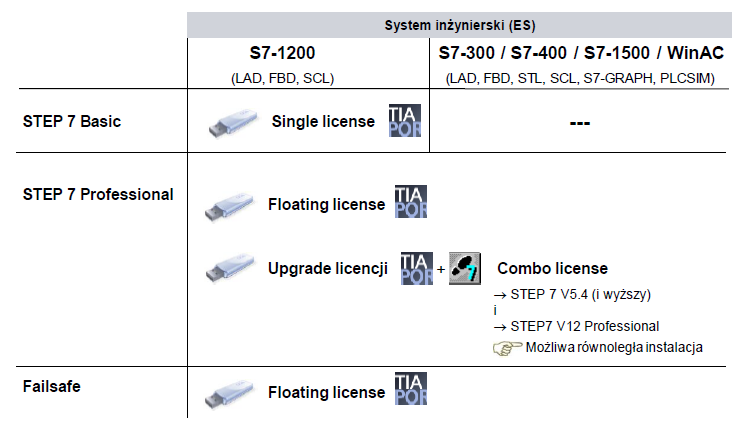
It is worth noting that TIA Portal covers different types of drivers and Combo licences combine classic and modern development environments. In the context of the competition, we will be focusing exclusively on TIA Portal, so a full licence under this environment will suffice. However, it is worth bearing in mind that full licences are chargeable, but provide full use of TIA Portal.
The second licence option we present is the Trial licence. This is a licence that runs on the computer for 21 days, during which we have the full functionality of the development environment. To use this licence, it is necessary to activate it.
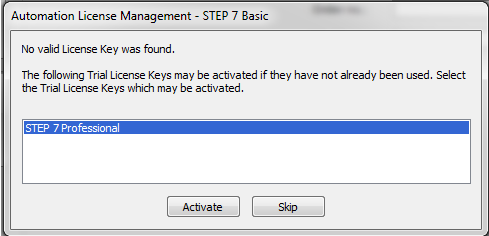
The activation process looks like the picture provided. If you are working with the driver for the first time, the activation window will appear after some time. You then select the 'Step 7 Professional' option and press the 'Activate' button. From then on, you have 21 days to use the full functionality of the TIA Portal environment, which allows you to program and configure the controller, both real and virtual.
Advantages of TIA Portal
In summary, the TIA Portal development environment offers several key features that make data management simple and 'drag-and-drop' functionality integrated.

In the figure shown, we can see a piece of code in block A and block B, and the data - the input and output signals, connected to the controller. This makes it easy for us to use these signals by intuitively dragging them into the appropriate programming blocks or visualisation areas. Everything has been standardised, making it easy to work with the hardware. The task windows are intuitive, making it really easy to work. In the following lessons of this course, we will continue to work with these functionalities and practise their use, so this area will be covered in depth



