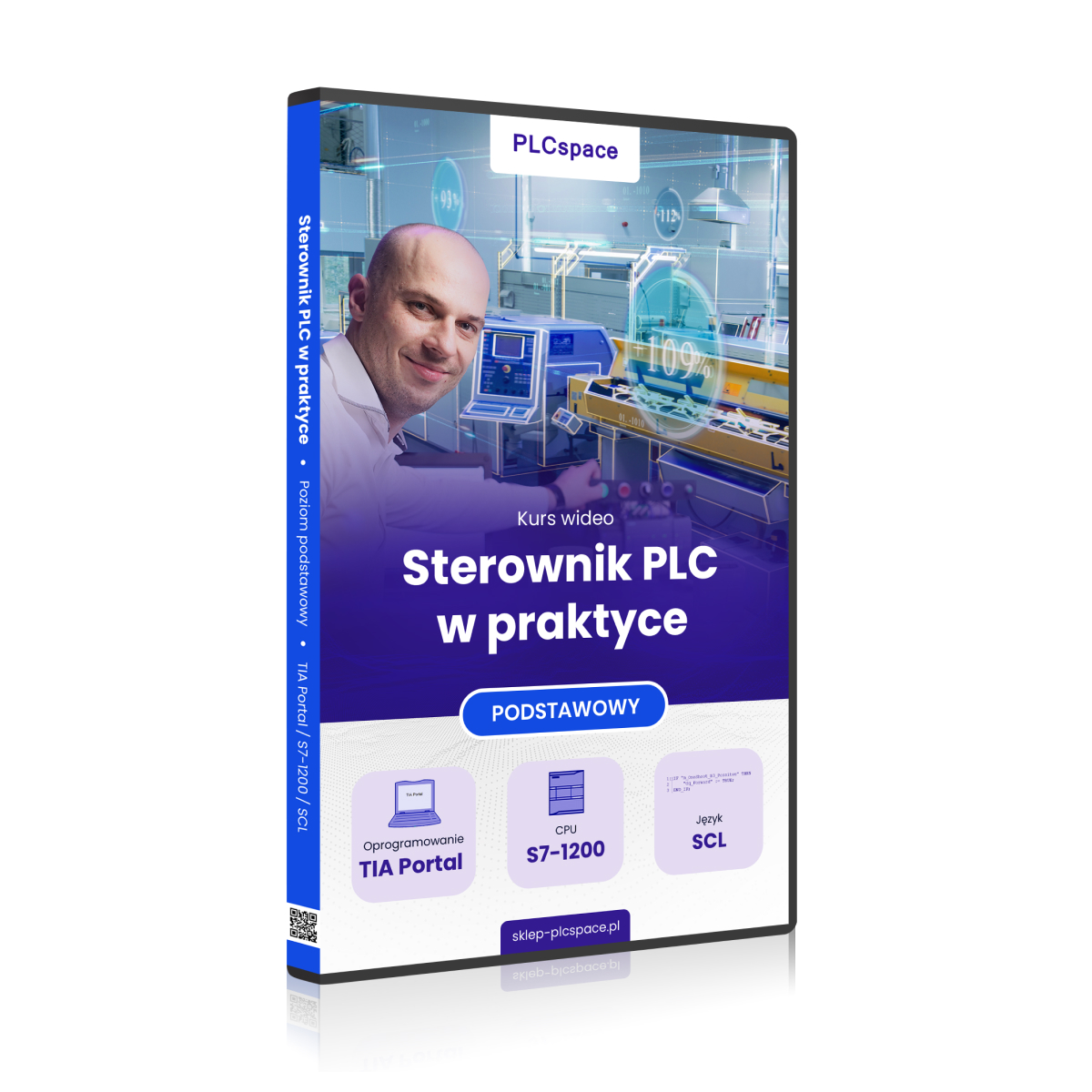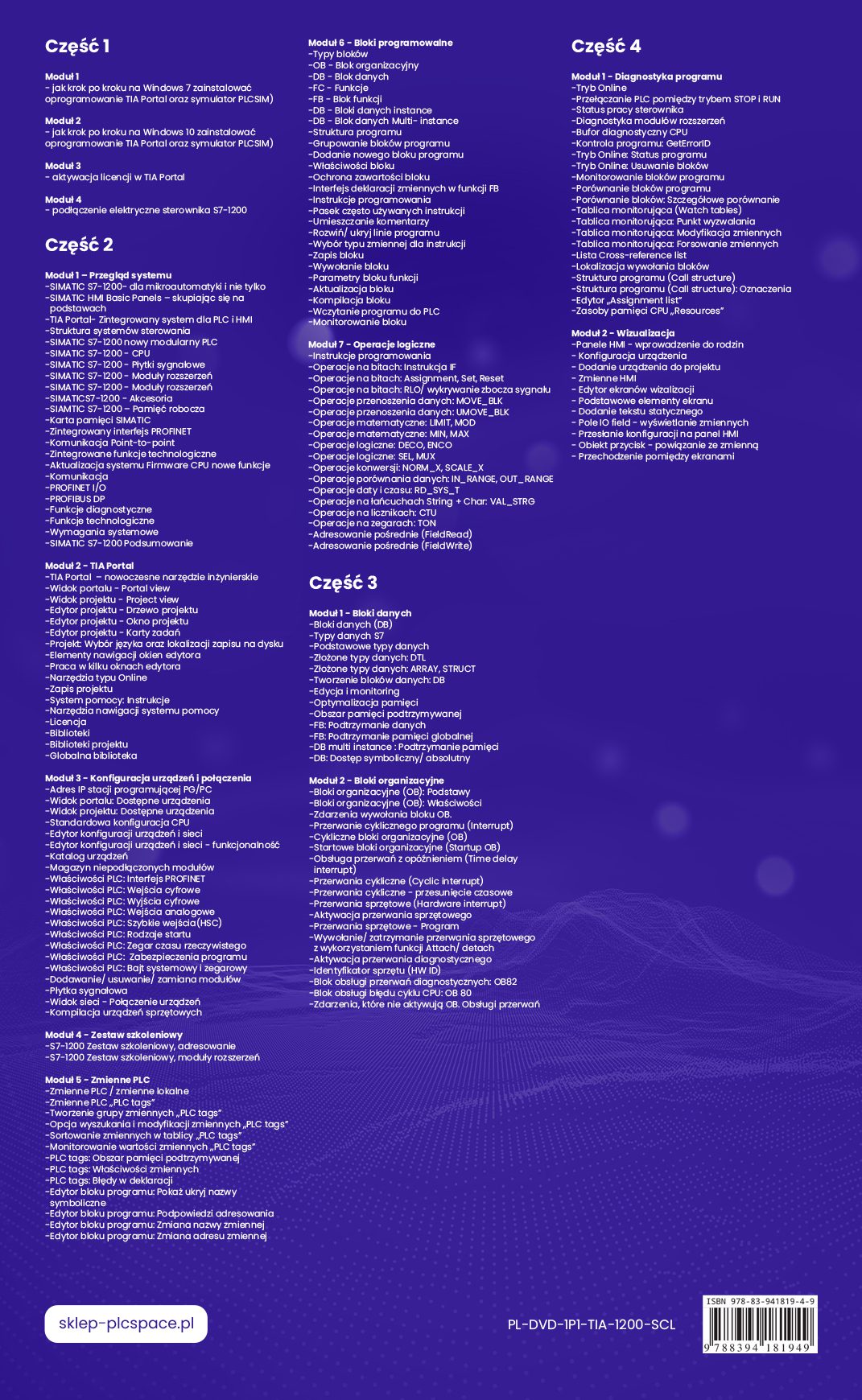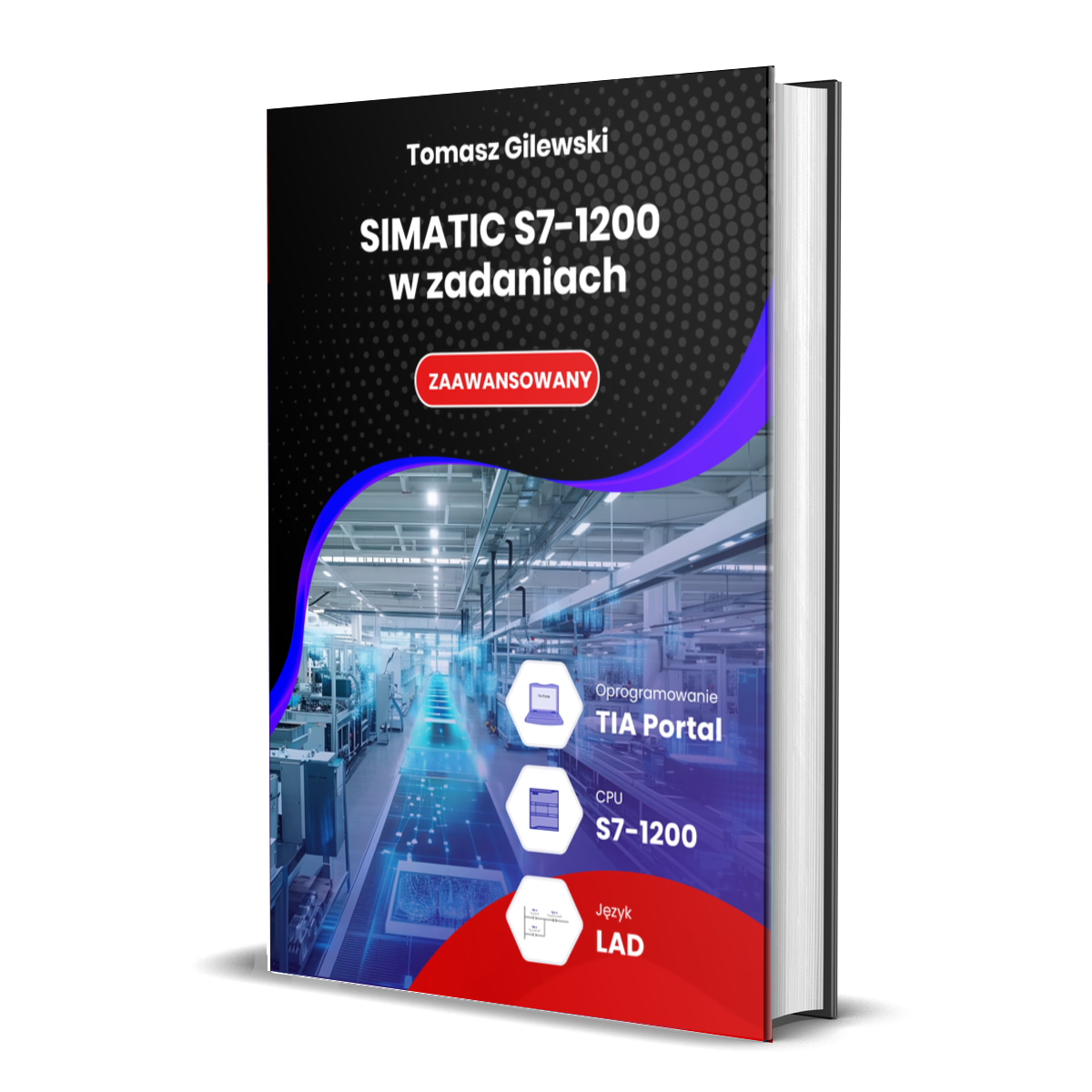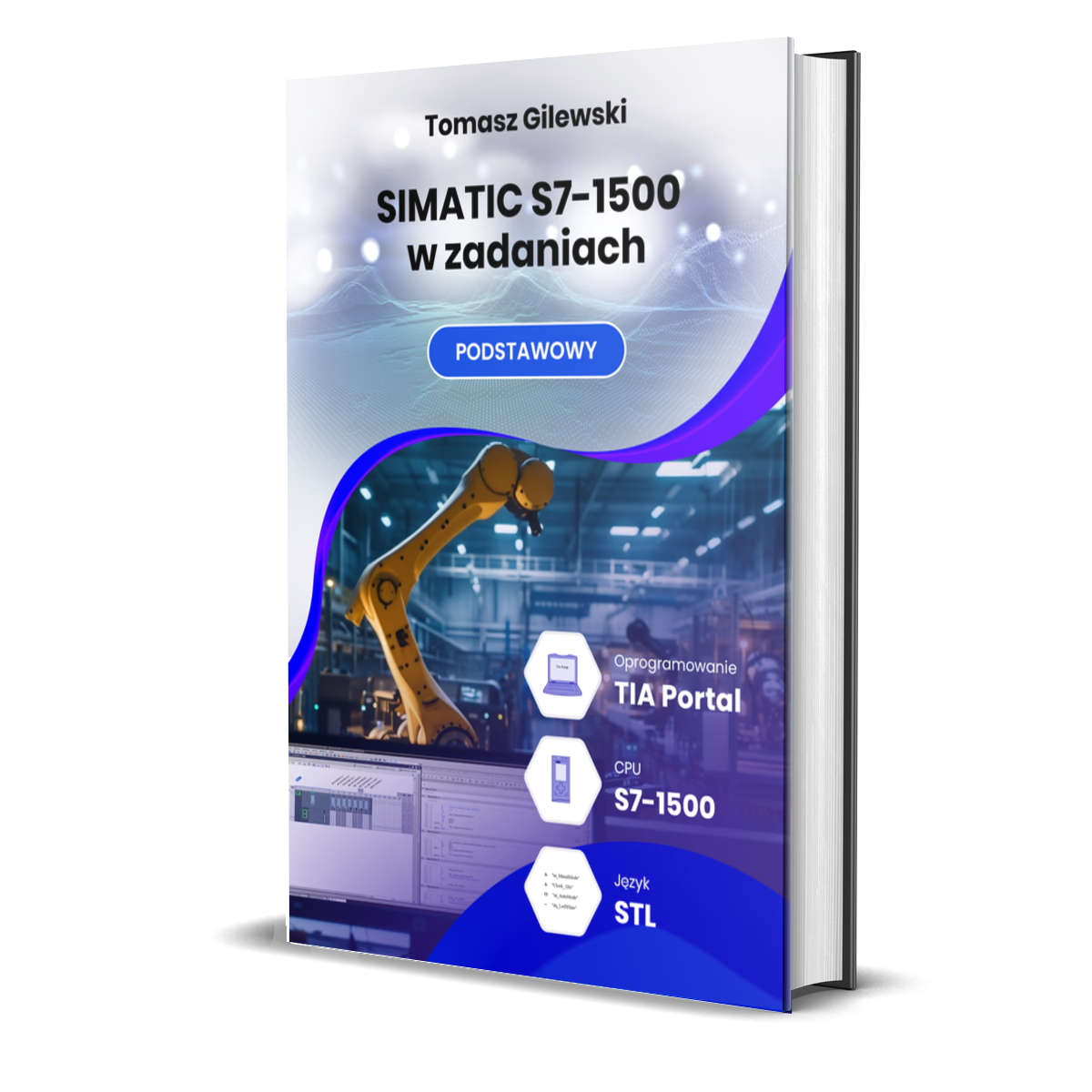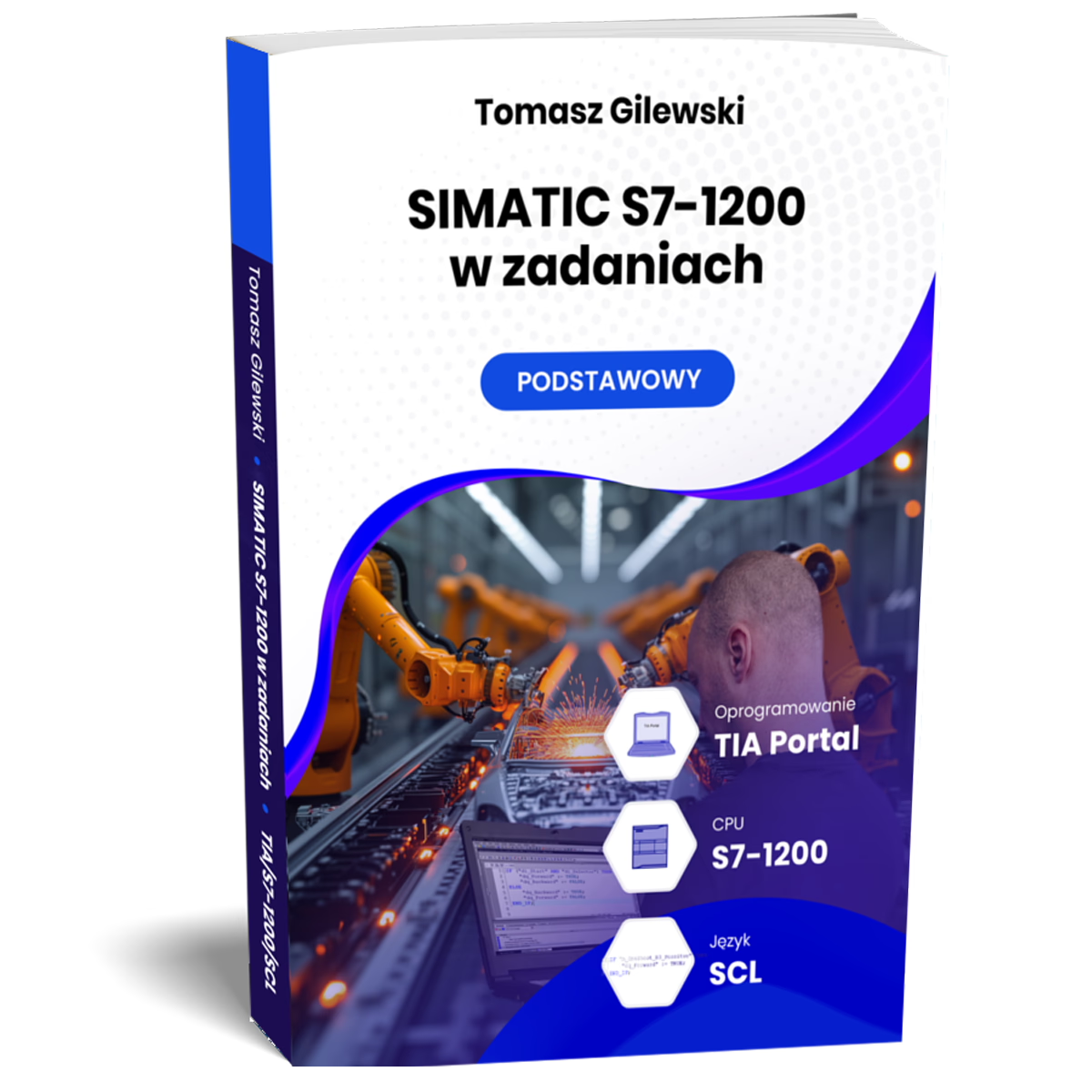PLC in practice
- Level:
The development environment used in the course
- Software:
Core unit family used in the course
- CPU:
A set of rules that are used to develop programme code
- Language:
Frequency converter (inverter) family used in the course
- Drive
399.00 zł – 499.00 zł
What do you get when you enrol on a PLC programming course?
Our course is taught in a modern video format. You yourself determine the pace at which you will complete the lessons. To make it easier for you to acquire knowledge of PLC programming, we have prepared special teaching aids.
PLC in practice. Siemens PLC programming course. TIA Portal basic level
You must have heard about Siemens S7-1200 PLC programming more than once during your school years. Your lecturers told you that knowing the basics of PLC programming was essential if you wanted to work professionally in automation in the future. The problem, however, was that, apart from acquiring the theoretical basics of learning how to program Siemens PLCs, once you receive your diploma there is little left in your memory and even less in your hands.
If you want to gain practical controller programming knowledge that will help you turn your job into your dream job, you've come to the perfect place. Check out our basic course and learn to operate the Simatic S7-1200 in a TIA environment like a pro.
What is the Siemens Simatic PLC course about?
Our PLC basics training is aimed at people who:
- had no previous experience with PLCs and a programming environment;
- have already taken their first steps with the Siemens Simatic S7-1200 PLC and want to gain a large dose of practical knowledge.
PLC topics are useful for many professions that come into contact with industrial automation. Whether you are still a student, studying or already working as an entry-level automation technician, the PLC programming course is the solution for you.
Currently, Siemens Simatic S7-1200 PLC logic controllers can be programmed in 3 languages. This training course aims to teach you to use the SCL language, which is considered to be the most flexible and versatile.
The training programme involves the use of TIA Portal V14 SP1 software. This is a free tool that is used to program Siemens controllers. For the first 21 days you do not need any licence and the software has full functionality. Three weeks are completely sufficient for you to complete the programming training.
Find out that programming Simatic S7 controllers can be simple. Tired of spending long hours on theoretical knowledge from which little is learned? Start your PLC training today!
Knowledge test:
Is this course for you? Take this test MULTIPLE choice to check it out.
Egzamin Summary
0 of 9 Questions completed
Questions:
Information
You have already completed the egzamin before. Hence you can not start it again.
Egzamin is loading…
You must sign in or sign up to start the egzamin.
You must first complete the following:
Results
Results
0 of 9 Questions answered correctly
Your time:
Time has elapsed
You have reached 0 of 0 point(s), (0)
Earned Point(s): 0 of 0, (0)
0 Essay(s) Pending (Possible Point(s): 0)
Categories
- Not categorized 0%
- 1
- 2
- 3
- 4
- 5
- 6
- 7
- 8
- 9
- Current
- Review
- Answered
- Correct
- Incorrect
-
Question 1 of 9
1. Question
Which block type is the instance DB associated with?
CorrectIncorrect -
Question 2 of 9
2. Question
Global tags can be declared in:
CorrectIncorrect -
Question 3 of 9
3. Question
What types of blocks are available in the TIA Portal environment?
CorrectIncorrect -
Question 4 of 9
4. Question
Is it possible that on the online preview (e.g. in the programme code) and on the preview in the Watch table the state of the output will differ ?
CorrectIncorrect -
Question 5 of 9
5. Question
What operation does the := operator perform
CorrectIncorrect -
Question 6 of 9
6. Question
Which organisational block is executed during a manual restart of the S7-1200 controller ?
CorrectIncorrect -
Question 7 of 9
7. Question
Is it possible to change the program code language from LAD to SCL and vice versa ?
CorrectIncorrect -
Question 8 of 9
8. Question
Can program code written in SCL be monitored (viewed during execution) ?
CorrectIncorrect -
Question 9 of 9
9. Question
Are the SR and RS manuals available in SCL?
CorrectIncorrect
Key information about the course
You will find that you will be eager to reach for more material yourself. You will find that PLC programming does not have to be boring and clichéd. In our course, you will not only learn the basics of logic controller programming, but also many creative solutions used by professionals. This will make your projects come alive.
With us, you will learn to look at the work of an automation-programmer holistically. You will find work both as a freelancer and as a member of teams: those large, corporate and small and specialised. We teach you to understand PLCs from the simplest basics, so after our course you will find yourself in any environment.
You will also learn how to avoid them. We will explain to you what design mistakes that happen to someone starting out with a PLC lead to and show you creative ways to design controllers efficiently and safely.
The virtual factory will show you the typical problems faced by automation engineers. With access to Factory I/O, you can inspect, test and experiment to your heart's content, so that you don't have to do this on the real job. In this way, you will learn in advance how to keep your colleagues safe.
Our course conveys good programming practices that will work for any business. We know that there are many ways to program, but we only teach those proven, safe and ethical methods. We have many years of practice and experience behind us. We are happy to share them with you.
Why should you choose this industrial automation course?
You will find more than one PLC training course on the market, but our course is a completely different tale. Why should you choose us?
Sample lesson / What you will do after the course
What is TIA's PLC training for beginners like?
The training consists of 5 parts divided into individual topics. Once you have completed all parts, you will know how to control PLC modules and use them in your daily work to improve the operation of your project. What information will you find in each part?
Once you have completed the Siemens PLC programming course, you can look for a job in a machine automation profession with confidence. Surprise your employer with your level of preparation and show them that you know and understand PLC operation inside out. You will find that even the best lectures are no substitute for a great practical course. Check out our courses today!
-
Module 1
- how to install step by step on Windows 7
TIA Portal software and PLCSIM simulator)
- how to install step by step on Windows 7
-
Module 2
- how to install step by step on Windows 10
TIA Portal software and PLCSIM simulator)
- how to install step by step on Windows 10
-
Module 3
- licence activation in TIA Portal
-
Module 4
- Electrical connection of the S7-1200 controller
-
Module 1 - System overview
- SIMATIC S7-1200 - for microautomation and beyond
- SIMATIC HMI Basic Panels - focusing on
basics - TIA Portal - Integrated system for PLC and HMI
- Structure of control systems
- SIMATIC S7-1200 new modular PLC
- SIMATIC S7-1200 - CPU
- SIMATIC S7-1200 - Signal boards
- SIMATIC S7-1200 - Expansion modules
- SIMATIC S7-1200 - Expansion modules
- SIMATICS7-1200 - Accessories
- SIAMTIC S7-1200 - Working memory
- SIMATIC memory card
- Integrated PROFINET interface
- Point-to-point communication
- Integrated technology functions
- CPU Firmware system update new features
- Communication
- PROFINET I/O
- PROFIBUS DP
- Diagnostic functions
- Technological features
- System requirements
- SIMATIC S7-1200 Summary
-
Module 2 - TIA Portal
- TIA Portal - a modern engineering tool
- Portal view
- Project view
- Project editor - Project tree
- Project editor - Project window
- Project editor - Task sheets
- Project: Choice of language and storage location
- Editorial window navigation elements
- Working in several editorial windows
- Online tools
- Project record
- Help system: Instructions
- Help system navigation tools
- Licence
- Libraries
- Project libraries
- Global library
-
Module 3 - Device configuration and connection
- IP address of the PG/PC programming station
- Portal view: Facilities available
- Project view: Available equipment
- Standard CPU configuration
- Device and network configuration editor
- Device and network configuration editor - Functionality
- Equipment catalogue
- Storage of unconnected modules
- PLC characteristics: PROFINET interface
- PLC characteristics: Digital inputs
- PLC characteristics: Digital outputs
- PLC characteristics: Analogue inputs
- PLC characteristics: High-speed inputs(HSC)
- PLC characteristics: Start types
- PLC characteristics: Real-time clock
- PLC properties: Programme security
- PLC properties: System and clock byte
- Adding/deleting/replacing modules
- Signal board
- Network view - Device connection
- Compilation of hardware devices
-
Module 4 - Training kit
- S7-1200 Training set, addressing
- S7-1200 Training set, expansion modules
-
Module 5 - PLC variables
- PLC variables / local variables
- PLC variables "PLC tags"
- Creating a group of "PLC tags" variables
- Option to search for and modify "PLC tags" variables
- Sorting of variables in the "PLC tags" array
- Monitoring of the values of "PLC tags" variables
- PLC tags: Retained memory area
- PLC tags: properties of variables
- PLC tags: declaration errors
- Programme block editor: Show hide names
symbolic - Programme block editor: Addressing prompts
- Programme block editor: Renaming a variable
- Programme block editor: Changing the address of a variable
-
Module 6 - Programmable blocks
- Types of blocks
- OB - Organisational block
- DB - Data Block
- FC - Functions
- FB - Function block
- DB - Instance data blocks
- DB - Multi-instance data block
- Programme structure
- Grouping of programme blocks
- Addition of a new programme block
- Features of the block
- Protection of block content
- Interface of variable declarations in the FB function
- Programming instructions
- Bar of frequently used instructions
- Posting of comments
- Expand/hide programme lines
- Selection of the type of variable for the instruction
- Block record
- Calling a block
- Function block parameters
- Block update
- Block compilation
- Program download to PLC
- Block monitoring
-
Module 7 - Logical operations
- Programming instructions
- Operations on bits: IF instruction
- Operations on bits: Assignment, Set, Reset
- Bit operations: RLO/signal edge detection
- Data transfer operations: MOVE_BLK
- Data transfer operations: UMOVE_BLK
- Mathematical operations: LIMIT, MOD
- Mathematical operations: MIN, MAX
- Logical operations: DECO, ENCO
- Logical operations: SEL, MUX
- Conversion operations: NORM_X, SCALE_X
- Data comparison operations: IN_RANGE, OUT_RANGE
- Date and time operations: RD_SYS_T
- String + Char operations: VAL_STRG
- Operations on counters: CTU
- Clock operations: TON
- Indirect addressing (FieldRead)
- Indirect addressing (FieldWrite)
-
Module 1 - Data blocks
- Data Blocks (DB)
- S7 data types
- Basic data types
- Complex data types: DTL
- Complex data types: ARRAY, STRUCT
- Creating data blocks: DB
- Editing and monitoring
- Memory optimisation
- Area of retained memory
- FB: Data support
- FB: Sustaining global memory
- DB multi instance : Memory backup
- DB: Symbolic/ absolute access
-
Module 2 - Organisational blocks
- Organisational Blocks (OB): Basics
- Organisational Blocks (OB): Properties
- OB block call events.
- Interruption of a cyclic program (Interrupt)
- Cyclical Organisational Blocks (OB)
- Startup organisational blocks (Startup OB)
- Time delay interrupt handling
interrupt) - Cyclic interrupts
- Cyclic interrupts - time shift
- Hardware interrupts
- Activation of a hardware interrupt
- Hardware interrupts - Programme
- Calling/stopping a hardware interrupt
using the Attach/detach function - Activation of a diagnostic interrupt
- Equipment identifier (HW ID)
- Diagnostic interrupt handling block: OB82
- CPU cycle error handling block: OB 80
- Events that do not activate the OB. Interrupt handlers
-
Module 1 - Programme diagnosis
- Online mode
- Switching the PLC between STOP and RUN mode
- Controller operating status
- Extension module diagnostics
- CPU diagnostic buffer
- Programme control: GetErrorID
- Online mode: Programme status
- Online mode: Block removal
- Monitoring of programme blocks
- Comparison of programme blocks
- Block comparison: Detailed comparison
- Watch tables
- Monitoring board: Trigger point
- Monitoring board: Modification of variables
- Monitoring board: Forcing variables
- Cross-reference list
- Block call location
- Call structure
- Call structure: Designations
- Assignment list" editor
- CPU memory "Resources"
-
Module 2 - Visualisation
- HMI panels
- introduction to families
- Device configuration
- Adding a device to the project
- HMI variables
- Visualisation screen editor
- Basic screen elements
- Addition of static text
- IO field - display of variables
- Uploading the configuration to the HMI
- Button object - link to variable
- Switching between screens
Software and hardware used

CPU S7-1200
The new controller, which has been developed as a successor to the S7-200, is characterised by slightly weaker parameters than the S7-300 family. Several CPU versions present in the family allow selection according to project requirements.

TIA Portal software
Totally integrated automation is a development environment that combines PLC (programming), HMI(visualisation) and startdrive(drive technology).

Factory IO
Typical machine scenarios can be run in Factory IO, and the virtual factory connects to the SIM PLC simulator (or the actual PLC. Programming of the controller is possible in the programming environment (depending on the PLC family), and insight into its operation is available during the online connection
What will you be able to do after completing the course?
The skills you gain from the course will prove useful in a wide variety of professions. Those listed below are just a few of the areas in which you can find employment as a graduate:
The current education system focuses solely on dry discussion of theoretical issues, while offering no opportunity to understand them through practical examples. Yet it is the latter that employers value most. The aim of our training is to offer ready-made solutions that will help the trainee to do better in the job market - programming experience is not required!


Guarantee
and certificate
If, after 14 days of purchase, you find that it is not for you, I will refund 100% of the course price. Upon completion of the course, you will receive a certificate in two languages - Polish and English.

Frequently asked questions
-
Will I receive a confirmation after my purchase?
Yes, you receive an email. Sometimes emails end up in SPAM or other folders. Please check your mailbox carefully.
-
Is there a difference between the media on which the course can be ordered?
No. The material is the same regardless of the type of storage medium. At the time of purchase, you decide which type of data carrier you choose, i.e. online, DVD or USB.
-
Which PLC programming language should I choose when starting out?
If you are an electrician then LAD. If there has been any exposure to text-based languages (C, C++, C#, Java, etc) then SCL. If there has been no exposure to any programming at all then the basic course is LAD and SCL (the solution to each task is shown in two languages).
-
Is this course for me if I have never used a PLC?
Yes. The basic courses are just set up so that people with no exposure to Siemens PLCs can learn such skills. The student is guided step by step (as can also be seen in the course table of contents).
-
What tools are used for consultation?
Consultations take place via Skype or TeamViever.
-
How do I make an appointment for a consultation?
Please send an email to biuro@plcspace.pl with your questions (problems) and suggestions for a convenient date for your consultation (via Skype or Teamviever).
-
How long are the consultations valid?
This is 60 calendar days from the date of purchase.
-
Can I deliver the course on different computers?
Yes. The course material (videos) can be viewed on any computer.
-
What does the online version of the course look like?
You receive the course by email, where there are private links to the videos.
-
What if a problem arises during the course?
Please email me with a description of the problem at: biuro@plcspace.pl.
-
What is the access time for the course?
No time limits for any medium (i.e. online, DVD or USB version).
-
Do I need to have any experience with programming?
No. The basic course gives step-by-step all the information needed from 'scratch'.
-
Will I need to purchase a licence for the Factory IO software?
No. There is information in the course on how to obtain licences to complete the material.
-
Will I need to purchase a licence for the PLC development environment?
No. There is information in the course on how to obtain licences to complete the material.
-
Is it possible to return the course?
Yes.
-
Will I need a PLC to deliver the course?
No. A real controller is not necessary. The course is designed in such a way that it can also be completed on a virtual controller. It all depends on what the trainee has at their disposal.
-
How do I buy a course?
Just click Add to basket and complete the form and make payment.
-
When does the course start?
-> Online version - immediately after payment
-> Physical version - when you receive the package from the carrier.
Buy as a set and save
Select at least 2 courses from the list and the first free book item (three selections in total) and an automatic discount of 25% will be calculated in your basket.
If you want to find out more about a particular course, click on its name and the page will take you to its offerings.
Companies that have benefited from our courses






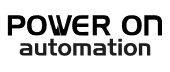





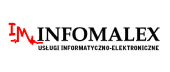





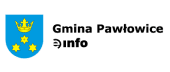
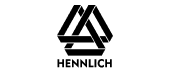
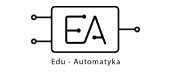


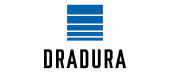
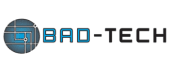




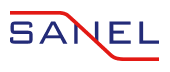




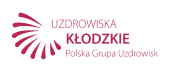

Feedback from students
 Stanislaw
Stanislaw
What sets this course apart is the opportunity to acquire practical, concrete knowledge. Everything is clearly explained. Definitely recommended!
 Marcel
Marcel
After going through the course, I know what the components of the programming environment are and what to do step by step. Now I feel confident and know what I am doing
 Leon
Leon
Course delivered in a very accessible way. Contains a lot of interesting and useful information.
 Michael
Michael
I can honestly recommend the course. It is solid and factual knowledge. I will definitely be buying more.
 Victor
Victor
Thanks to the course, I have decided to go further in this direction. The goal is to look for a more challenging and better job
 Peter
Peter
The course prepared by Mr Tomasz is distinguished by its high level of content and meticulously prepared lessons. They are planned in a clear and sensible manner, making it easier to assimilate knowledge and return to the material if necessary. An additional advantage is the possibility of a free consultation.
 Nikodem
Nikodem
Definitely recommended! The facts themselves, no unnecessary dwelling on issues.
 Ignatius
Ignatius
This is my first course, certainly not my last. I am impressed with the substantive quality of the knowledge.
 Tymon
Tymon
Everything clearly explained, you can really learn a lot. Lots of practical information and examples to help you remember everything. In my opinion, it is worth using this form of learning because you can learn anytime and anywhere. It is practical and convenient.
You may also be interested in:
- Level:
The development environment used in the course
- Software:
Core unit family used in the course
- CPU:
A set of rules that are used to develop programme code
- Language:
Frequency converter (inverter) family used in the course
- Drive
39.00 zł
- Level:
The development environment used in the course
- Software:
Core unit family used in the course
- CPU:
A set of rules that are used to develop programme code
- Language:
Frequency converter (inverter) family used in the course
- Drive
39.00 zł
- Level:
The development environment used in the course
- Software:
Core unit family used in the course
- CPU:
A set of rules that are used to develop programme code
- Language:
Frequency converter (inverter) family used in the course
- Drive
1.824.00 zł
- Level:
The development environment used in the course
- Software:
Core unit family used in the course
- CPU:
A set of rules that are used to develop programme code
- Language:
Frequency converter (inverter) family used in the course
- Drive
39.00 zł