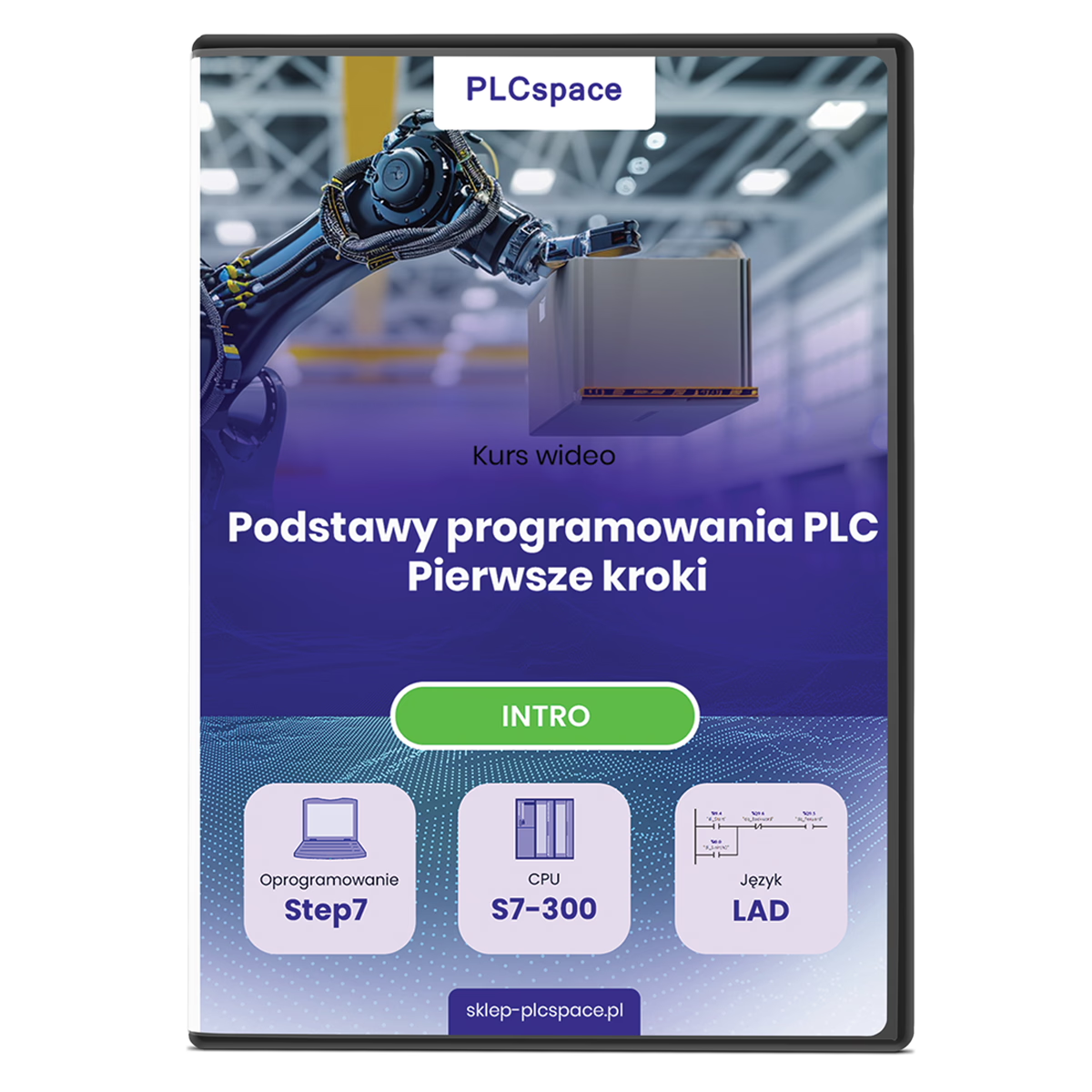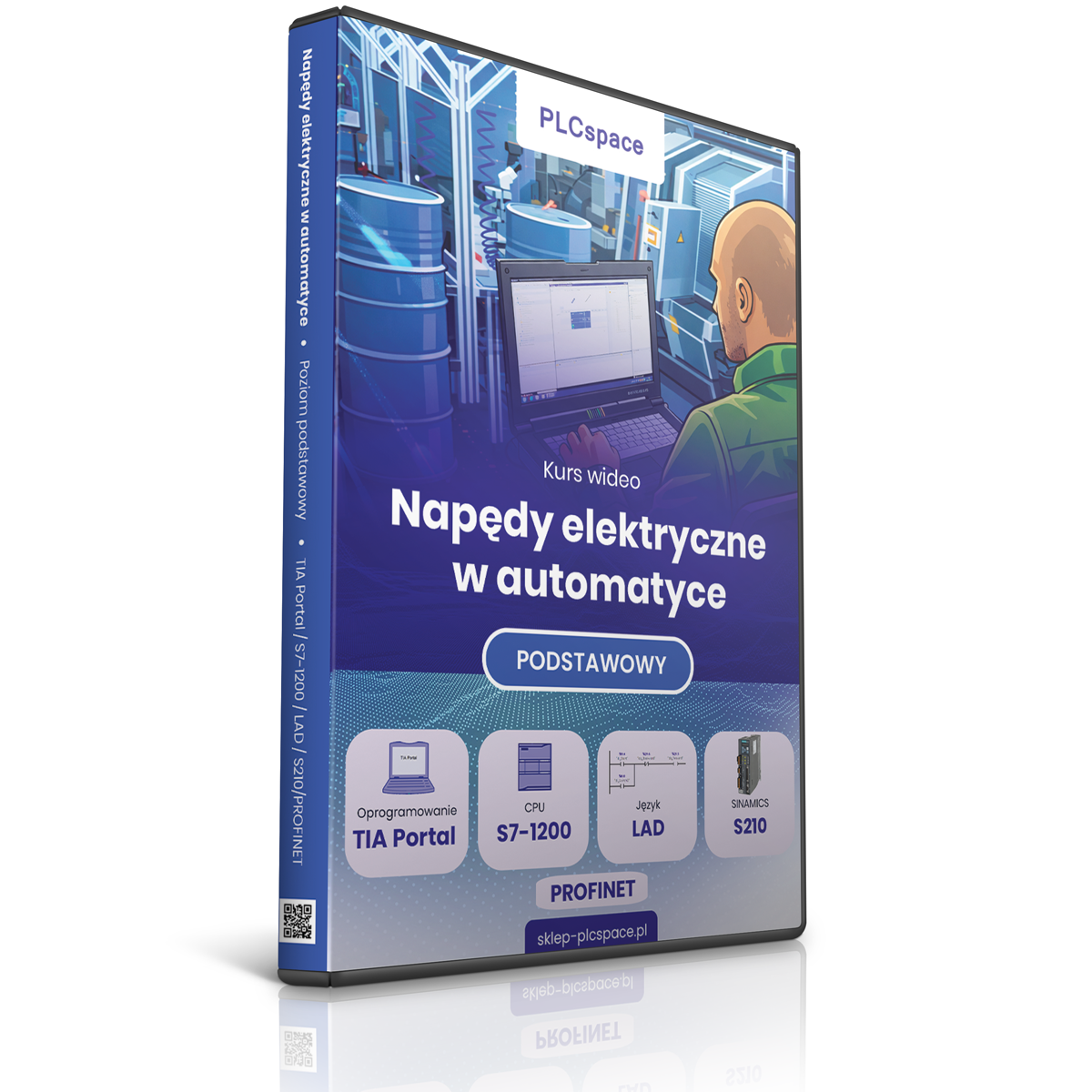PLC programming basics - Getting started
- Level:
The development environment used in the course
- Software:
Core unit family used in the course
- CPU:
A set of rules that are used to develop programme code
- Language:
Frequency converter (inverter) family used in the course
- Drive
99.00 zł Pierwotna cena wynosiła: 99.00 zł.79.00 złAktualna cena wynosi: 79.00 zł.
Co zyskasz, zapisując się na kurs podstaw programowania PLC?
W naszych szkoleniach kładziemy nacisk na przejrzystość i zrozumiałość przekazu. Chcemy, abyś wyniósł z nich konkretne umiejętności i znalazł wymarzone zatrudnienie. Dlatego proponujemy Ci:
Podstawy programowania PLC - Pierwsze kroki – Kurs programowania sterowników PLC Siemens. Poziom INTRO Step7
Posiadasz już wykształcenie techniczne i trzymasz dyplom w ręku, ale nie masz pewności, czy poradzisz sobie w praktyce? Trafiłeś idealnie! Nasz kurs programowania PLC to doskonałe narzędzie dla osób na początku swojej drogi, które pragną umocnić swoją wiedzę i zabłysnąć już na starcie kariery.
Przekonaj się, że automatyka przemysłowa może być logiczna, prosta i zrozumiała. Nie słuchaj kolegów z większym doświadczeniem, którzy chcą Ci wmówić, że programowanie i obsługa sterowników PLC to zadanie tylko dla wybranych. Po ukończeniu naszego kursu do pracy będziesz podchodził z entuzjazmem.
Czego się nauczysz?
Nasze szkolenie wideo przygotuje Cię do obsługi sterowników Simatic S7-300 firmy Siemens. To jedne z najczęściej stosowanych jednostek głównych w automatyzacji maszyn oraz obsłudze linii produkcyjnych. Trudno wyobrazić sobie sprawne funkcjonowanie branż takich jak przemysł ciężki, transport czy logistyka bez tych urządzeń.
Do programowania sterowników PLC wykorzystuje się pięć języków programowania, ale najpopularniejsze to STL, LAD, FBD i SCL. W naszym kursie będziesz miał możliwość wyboru, co pozwoli Ci skupić się na tym, co najbardziej Cię interesuje.
Zdajemy sobie sprawę, że czas na nudną teorię minął w szkole. Dlatego ten kurs dostarczy Ci praktycznych umiejętności w zakresie programowania sterowników PLC, zaczynając od poziomu ZERO. Zapomnij o przeglądaniu grubych książek i zapamiętywaniu wzorów. Nasz kurs ma jeden cel – odkryć przed Tobą tajniki automatyki. Gotowy? Zaczynamy!
Dołącz do nas i rozpocznij swoją przygodę z programowaniem PLC!
Knowledge test:
Is this course for you? Take this test MULTIPLE choice to check it out.
Egzamin Summary
0 of 11 Questions completed
Questions:
Information
You have already completed the egzamin before. Hence you can not start it again.
Egzamin is loading…
You must sign in or sign up to start the egzamin.
You must first complete the following:
Results
Results
0 of 11 Questions answered correctly
Your time:
Time has elapsed
You have reached 0 of 0 point(s), (0)
Earned Point(s): 0 of 0, (0)
0 Essay(s) Pending (Possible Point(s): 0)
Categories
- Not categorized 0%
- 1
- 2
- 3
- 4
- 5
- 6
- 7
- 8
- 9
- 10
- 11
- Current
- Review
- Answered
- Correct
- Incorrect
-
Question 1 of 11
1. Question
From which block does the PLC start executing the program after power-up ?
CorrectIncorrect -
Question 2 of 11
2. Question
What will happen to the contents of the ACCU 2 battery after the charging operation ?
CorrectIncorrect -
Question 3 of 11
3. Question
Which byte numbers are included in the MD200 address ?
CorrectIncorrect -
Question 4 of 11
4. Question
What will be loaded into the CPU memory when uploading the program and hardware configuration ?
CorrectIncorrect -
Question 5 of 11
5. Question
Is the operation for adding INT and REAL variables implemented in the same ADD block?
CorrectIncorrect -
Question 6 of 11
6. Question
Is a memory card required for the SIMATIC S7-300 family controller?
CorrectIncorrect -
Question 7 of 11
7. Question
What states (values) can the bit assume?
CorrectIncorrect -
Question 8 of 11
8. Question
Is "state 0" returned by
CorrectIncorrect -
Question 9 of 11
9. Question
What is the result of a comparison operation?
CorrectIncorrect -
Question 10 of 11
10. Question
What type of memory is defined as ephemeral (loss of data after power failure) ?
CorrectIncorrect -
Question 11 of 11
11. Question
Which data types consist of 32 bits?
CorrectIncorrect
Key information about the course
Odkryjesz, że z przyjemnością sięgniesz po dodatkowe materiały. Oprócz fundamentalnych aspektów związanych z programowaniem PLC, zaprezentujemy również techniki i triki, które stosują najlepsi specjaliści w branży.
Po ukończeniu tego kursu będziesz efektywnie uczestniczył projektach do mniejszych aplikacji tworzonych na indywidualne potrzeby firm działających w sektorach automatyki przemysłowej.
Przez osoby początkujące i dowiesz się, jak ich unikać. Większość kursów skupia się na tym, jak funkcjonują poszczególne rozwiązania, ale nie wyjaśnia, dlaczego konkretne strategie są błędne i jakie mogą mieć konsekwencje. My działamy inaczej – krok po kroku wyjaśnimy Ci, jakich pomyłek powinieneś unikać i dlaczego.
Podczas tego kursu będziemy pracować z aplikacją „Inteligentny dom”.
Dzięki możliwości symulacji swoich działań programistycznych dostrzeżesz efekty, jakie przynoszą one w praktyce. Ucz się i eksperymentuj w bezpiecznym środowisku z PLCsim.
Wielu lat praktycznego doświadczenia pozwala nam przekazywać kursantom wyłącznie sprawdzone metody programowania. Z nami nie nauczysz się schematycznego projektowania na skróty. Kładziemy nacisk na szczegóły i staranność. Możesz być pewien, że Twój przyszły pracodawca to doceni.
Why choose a Siemens PLC programming course?
Na rynku dostępnych jest wiele kursów wideo dotyczących programowania sterowników PLC. Dlaczego warto wybrać nasze szkolenie? Mamy przynajmniej kilka przekonujących powodów, dla których podstawy PLC powinieneś zdobywać z PLCSpace.
Sample lesson / What you will do after the course
Jak wygląda kurs podstaw programowania PLC?
Kurs „Podstawy programowania PLC – Pierwsze kroki” składa się z 6 godzin intensywnego szkolenia, które zostało podzielone na różnorodne lekcje, każda z nich koncentruje się na kluczowych aspektach programowania w językach STL, LAD, FBD lub SCL, w zależności od Twojego wyboru.
Przekonaj się, że wiedza teoretyczna, którą zdobędziesz podczas tego kursu, znajdzie swoje zastosowanie w praktycznych sytuacjach.
Po zakończeniu wszystkich lekcji otrzymasz certyfikat potwierdzający ukończenie kursu.
Jeśli poszukujesz doskonałego szkolenia, które wprowadzi Cię w świat automatyki przemysłowej, wybierz naszą platformę do nauki PLCspace. Z nami zainwestujesz w swój rozwój!
Lista modułów szkolenia
Software and hardware used

CPU S7-300
It comes in classic and et200s housing. it is currently the most popular and frequently used in industry. It can be seen in almost every industrial plant. It has the best performance-to-price ratio. It is very efficient, making it easy to carry out complex automation tasks,
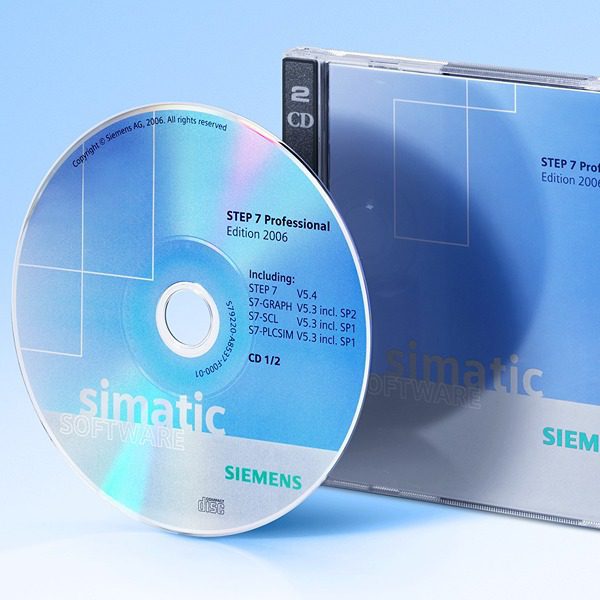
Step7 Software
The most popular version of the classic development environment called Step7 v5.5 with Service pack 3 (can be downloaded free of charge from the Siemens website)
Co będziesz mógł osiągnąć po ukończeniu kursu?
Zakończenie edukacji technicznej to duże wyzwanie, a zapewne niejednokrotnie zastanawiałeś się, jakie możliwości daje Ci zdobyty dyplom. Mamy dla Ciebie znakomitą informację. Programowanie sterowników PLC Siemens otworzy przed Tobą wiele drzwi zawodowych. Przekonaj się, że po naszym kursie będziesz mógł zmieniać pracę z łatwością, niczym przysłowiowe rękawiczki – to Ty zdecydujesz, w jakiej dziedzinie chcesz się rozwijać.
Do you know what the main problem with the current education system is? To a huge extent, classes focus on dry theory, and students have little chance to gain the practical skills so desired by employers. Our training aims to give someone with no programming experience a ready-made solution to help them do better in the job market


Guarantee
and certificate
If, after 14 days of purchase, you find that it is not for you, I will refund 100% of the course price. Upon completion of the course, you will receive a certificate in two languages - Polish and English.

Frequently asked questions
-
Will I receive a confirmation after my purchase?
Tak. Otrzymają Państwo wiadomość e-mail. Czasami wiadomości mogą trafić do folderu SPAM lub innych zakładek. Proszę o dokładne sprawdzenie skrzynki pocztowej.
-
Czy istnieje różnica pomiędzy nośnikami, na których można zamówić kurs?
Nie. Materiał jest identyczny, niezależnie od wybranego nośnika. Podczas zakupu decydują Państwo, jaki typ nośnika wybierają, czyli online, DVD lub USB.
-
Which PLC programming language should I choose when starting out?
Jeśli są Państwo elektrykami, polecamy LAD. Jeśli mieli Państwo styczność z językami tekstowymi (C, C++, C#, Java itd.), to SCL. W przypadku braku doświadczenia z programowaniem, rekomendujemy kurs podstawowy w LAD i SCL (każde zadanie jest przedstawione w dwóch językach).
-
Czy ten kurs jest odpowiedni dla mnie, jeśli nigdy nie korzystałem z PLC?
Tak. Kursy na poziomie INTRO są zaprojektowane tak, aby osoby bez doświadczenia z PLC firmy Siemens mogły nabyć niezbędne umiejętności. Uczestnik jest prowadzony krok po kroku (co widać również w spisie treści kursu).
-
Czy mogę realizować kurs na różnych komputerach?
Tak. Materiał z kursu (nagrania wideo) można oglądać na każdym komputerze.
-
What does the online version of the course look like?
Kurs otrzymują Państwo na e-mail, gdzie znajdą prywatne linki do nagrań wideo.
-
Co zrobić, jeśli podczas realizacji kursu pojawi się jakiś problem?
Proszę o wiadomość e-mail z opisem problemu na adres: biuro@plcspace.pl.
-
What is the access time for the course?
Dostęp jest bez ograniczeń czasowych dla każdego nośnika (online, DVD lub USB).
-
Do I need to have any experience with programming?
Nie. W kursie podstawowym wszystkie niezbędne informacje są przedstawione krok po kroku od podstaw.
-
Will I need to purchase a licence for the PLC development environment?
Nie. W kursie znajdują się informacje, jak uzyskać licencję, aby zrealizować materiał.
-
Czy istnieje możliwość zwrotu kursu?
Yes.
-
Will I need a PLC to deliver the course?
Nie. Posiadanie rzeczywistego sterownika nie jest konieczne. Kurs jest tak skonstruowany, że można go zrealizować również na sterowniku wirtualnym. Wszystko zależy od dostępnych zasobów kursanta.
-
How do I buy a course?
Wystarczy kliknąć przycisk „Dodaj do koszyka” i uzupełnić formularz oraz dokonać płatności.
-
When does the course start?
Wersja online – natychmiast po dokonaniu płatności
Wersja fizyczna – gdy otrzymają Państwo przesyłkę od kuriera.
Buy as a set and save
Select at least 2 courses from the list and the first free book item (three selections in total) and an automatic discount of 25% will be calculated in your basket.
If you want to find out more about a particular course, click on its name and the page will take you to its offerings.
Companies that have benefited from our courses






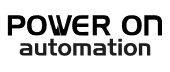





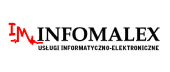





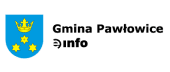
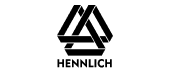
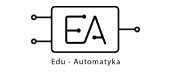


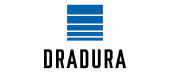
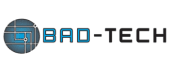




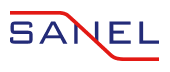




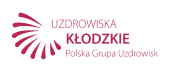

Feedback from students
 Stanislaw
Stanislaw
What sets this course apart is the opportunity to acquire practical, concrete knowledge. Everything is clearly explained. Definitely recommended!
 Marcel
Marcel
After going through the course, I know what the components of the programming environment are and what to do step by step. Now I feel confident and know what I am doing
 Leon
Leon
Course delivered in a very accessible way. Contains a lot of interesting and useful information.
 Michael
Michael
I can honestly recommend the course. It is solid and factual knowledge. I will definitely be buying more.
 Victor
Victor
Thanks to the course, I have decided to go further in this direction. The goal is to look for a more challenging and better job
 Peter
Peter
The course prepared by Mr Tomasz is distinguished by its high level of content and meticulously prepared lessons. They are planned in a clear and sensible manner, making it easier to assimilate knowledge and return to the material if necessary. An additional advantage is the possibility of a free consultation.
 Nikodem
Nikodem
Definitely recommended! The facts themselves, no unnecessary dwelling on issues.
 Ignatius
Ignatius
This is my first course, certainly not my last. I am impressed with the substantive quality of the knowledge.
 Tymon
Tymon
Everything clearly explained, you can really learn a lot. Lots of practical information and examples to help you remember everything. In my opinion, it is worth using this form of learning because you can learn anytime and anywhere. It is practical and convenient.
You may also be interested in:
- Level:
The development environment used in the course
- Software:
Core unit family used in the course
- CPU:
A set of rules that are used to develop programme code
- Language:
Frequency converter (inverter) family used in the course
- Drive
979.00 zł Pierwotna cena wynosiła: 979.00 zł.299.00 złAktualna cena wynosi: 299.00 zł.
- Level:
The development environment used in the course
- Software:
Core unit family used in the course
- CPU:
A set of rules that are used to develop programme code
- Language:
Frequency converter (inverter) family used in the course
- Drive
499.00 zł Pierwotna cena wynosiła: 499.00 zł.199.00 złAktualna cena wynosi: 199.00 zł.
- Level:
The development environment used in the course
- Software:
Core unit family used in the course
- CPU:
A set of rules that are used to develop programme code
- Language:
Frequency converter (inverter) family used in the course
- Drive
499.00 zł Pierwotna cena wynosiła: 499.00 zł.199.00 złAktualna cena wynosi: 199.00 zł.
- Level:
The development environment used in the course
- Software:
Core unit family used in the course
- CPU:
A set of rules that are used to develop programme code
- Language:
Frequency converter (inverter) family used in the course
- Drive
499.00 zł Pierwotna cena wynosiła: 499.00 zł.199.00 złAktualna cena wynosi: 199.00 zł.