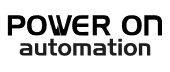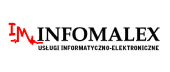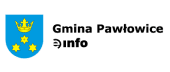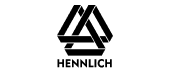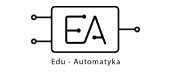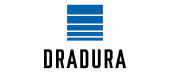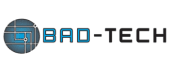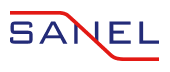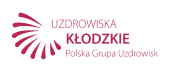The art of PLC programming - the modern factory
- Level:
The development environment used in the course
- Software:
Core unit family used in the course
- CPU:
A set of rules that are used to develop programme code
- Language:
Frequency converter (inverter) family used in the course
- Drive
- Media:
1.199.99 zł

What do you get when you enrol on a PLC programming course?
The Art of PLC Programming - Modern Factory - S7-1200 programming course in FBD language
In this video training you will learn the FBD language (writing code based on the gate principle known from digital technology). The course focuses on practice, so learning about programming instructions is done by implementing typical functionality from an industrial application. Everything is done using the Factory IO tool (a virtual factory for learning programming) and the TIA portal environment and a PLC simulator called PLCsim (or a real PLC). In this way, you will be able to acquire new skills without additional expenditure on hardware and softwares (you can use trial versions of TIA portal and FactoryIO which have full functionalities). After completing the course, you will be able to configure and write program code for the SIMATIC S7-1200 family PLC and you will be familiar with all good programming practices. I will show you all the steps of preparing a project for an industrial application (from idea to realisation), i.e. a step-by-step diagram of how to do it. The course is aimed at beginners (who have had no exposure to TIA Portal and the SIMATIC S7-1200 controller), so I will guide you through downloading, installing, activating and configuring all the tools so that you can get the most out of the course and gain practical skills. Of course, if you are familiar with TIA Portal and S7-1200 then you will learn a frequently used programming language called FBD in this course. In addition, the course includes the 'icing on the cake', in the form of comments on common mistakes made by novice PLC programmers. It is worth learning from both your own and other people's mistakes. All course material is divided into the following sections:
- preparing the tools -> everything you need to get started with the course.
- Fundamentals of FBD programming -> learning the basics about TIA Portal design and PLC configuration and programming. In this section you will learn, by means of practical examples, the most important instructions and functions which are always needed during programming work, irrespective of the type of machine or application.
- application "Sorting station" -> you will see how to relate, to a larger issue based on the information you have learned before. I will show you that programming is easier than you think. We will start from scratch and end with a product sorting application.
- Homework -> practice makes perfect, so you will be given some tasks to complete on your own.
- bonus -> contains an extended discussion of the previously learned instructions. Plus some more practical tasks with their solution.
Key information about the course
That's right! You use where you want and how much you want.
Going away for a few days, the pressure of a group is not good for everyone to start with. Many people, in the first instance, start with a video course and then opt for a residential course.
This training has been prepared on the basis of the participant using what they currently have. The training explains electrical matters, connections and schematics and there is also a comparison to a virtual PLC such as PLCsim. This is important because the PLC programmer, depending on the situation and location, uses PLCsim or the real PLC.
It's like you're looking at my work, being next to it and listening to the explanations. And you see the result of the work and the written program code on the object (i.e. in the virtual factory that Factory IO represents).
When learning and getting to know the hardware, programming instructions, a trial licence with full functionality is completely sufficient. I will show you how to use this for the implementation of the course for TIA Portal and Factory IO.
It is important that our work is clear and understandable when you come back to the project after some time. In addition to the whole process related to automation and programming in the broadest sense, I will focus my attention on developing good practices in you, in line with the principles created by the IT world.
Training and exercises are essential to consolidate the information you have learned. This is why you will receive homework. Solving tasks and problems is the fastest way to writing optimal programme code.
Benefits of taking part in the course
Sample lesson / What you will do after the course
What is the course on programming the S7-1200 PLC in FBD language like?
After purchasing the course, you will receive an email with your access details to the e-learning platform. There you will find all the material and lessons divided into modules (according to the table of contents). This allows you to complete the course topics at your own pace. You can log in from any computer or phone and complete the course. You mark the completed lesson as completed, so you can see your progress in real time.
-
Module 1 - downloading and installing the TIA Portal environment
- Lesson 1 - Registration on the Siemens website
- Lesson 2 - Which files to download
- Lesson 3 - Installation of the TIA Portal software
- Lesson 4 - Installing the PLCsim simulator
-
Module 2 - Downloading and installing the virtual factory - Factory IO
- Lesson 1 - Which files to download
- Lesson 2 - Installation of the Factory IO tool
-
Module 3 - Licences
- Lesson 1 - TIA Portal - Activation of a TRIAL licence
- Lesson 2 - TIA Portal - Activating the full licence (floating)
- Lesson 3 - Factory IO- Activation of TRIAL licences
- Lesson 4 - Factory IO - Activating the full licence
-
Module 4 - Actual PLC
- Lesson 1 - Electrical Engineering - Diagram
- Lesson 2 - Preparing the PC/PG
- Lesson 3 - Searching for PLCs on an Ethernet/PROFINET network
- Lesson 4 - Adapting the PLC for the course
-
Module 1: Preparation
- Lesson 1 - Placing the scene file
- Lesson 2 - First project and programming
- Lesson 3 - Running Factory IO
-
Module 2: Creating symbolic names
- Lesson 1 -Creation of a tag board for input signals
- Lesson 2 -Creating a tag board for output signals
-
Module 3: Testing IO signals
- Lesson 1 -Test for input signals
- Lesson 2 -Test for output signals
-
Module 4: Fundamental programming instructions
- Lesson 1 - Assignment instruction
- Lesson 2 - Negation instruction
- Lesson 3 - AND gate
- Lesson 4 - OR gate
- Lesson 5 - XOR gate
- Lesson 6 - Combination of AND and OR gates
-
Module 5: Programming instructions
- Lesson 1 - Holding - Dominance start
- Lesson 2 - Holding - Stop domination
- Lesson 3 - Coils - complex conditions - use of sensors
- Lesson 4 - SR fuse (stop domination)
- Lesson 5 - Modification from program code
- Lesson 6 - RS fuse (dominant start)
- Lesson 7 - SR flip-flop - extended conditions
- Lesson 8 - Memory M (markers/flags)
- Lesson 9 - Clock runs
- Lesson 10 - Modular/structured programme
- Lesson 11 - Slopes
- Lesson 12 - Jumping
- Lesson 13 - Data types
- Lesson 14 - Watch table
- Lesson 15 - MOVE instruction
-
Module 6: Programme blocks
- Lesson 1 - Oryganisation block OB100
- Lesson 2 - Retention functionality (for M memory)
- Lesson 3 - Global constants
- Lesson 4 - Temporary variables
- Lesson 5 - Temporary variables - what to look out for
- Lesson 6 - Explicit conversion (projection)
- Lesson 7 - Arithmetic instructions - calculating the volume of a box
- Lesson 8 - Improving your calculations - what to look out for
- Lesson 9 - Implicit conversion
- Lesson 10 - Incrementation
- Lesson 11 - CALCULATE block
- Lesson 12 - db data blocks
- Lesson 13 - DB settings - monitoring and modification
- Lesson 14 - Reinitialisation in the DB
- Lesson 15 - Retention functionality (for data blocks)
- Lesson 16 - Roundings
- Lesson 17 - The comparison operation
- Lesson 18 - IN_RANGE block
-
Module 7: Counters and timers
- Lesson 1 - CTU counter (counting up)
- Lesson 2 - Overwriting instances - what to remember
- Lesson 3 - Instance preview
- Lesson 4 - Using instances in program code
- Lesson 5 - CTD counter (counting down)
- Lesson 6 - CTUD counter (counting up and down)
- Lesson 7 - Timer TP (pulse generation)
- Lesson 8 - TON timer (switch-on delay)
- Lesson 9 - Timer TON - usage Lesson 10 - Using the Q output from the timer
- Lesson 11 - TOF timer (delayed shutdown)
- Lesson 12 - TONR timer (time accumulator)
-
Module 8: Others
- Lesson 1 - Measuring length
-
Module 1 - Template preparation
- Lesson 1 - Introduction
- Lesson 2 - New project in TIA Portal
- Lesson 3 - Importing symbolic names
- Lesson 4 - Writing program code for line modes
- Lesson 5 - Writing code for traffic lights
- Lesson 6 - Error handling function
- Lesson 7 - Linking digital outputs and memory
- Lesson 8 - Dedicated functions for operating modes (control logic)
- Lesson 9 - Layers (grouping of blocks)
- Lesson 10 - Conditional function calls
-
Module 2 - Writing programme code
- Lesson 1 - Using the template
- Lesson 2 - Error programming
- Lesson 3 - Manual mode - movement of conveyors
- Lesson 4 - Manual mode - blocking
- Lesson 5 - Detecting slopes for sensors
- Lesson 6 - Automatic mode
- Lesson 7 - Summary
-
Module 1: Fundamentals
- Lesson 1 - AND gate
- Lesson 2 - OR gate
- Lesson 3 - NOT gate
- Lesson 4 - NAND gate
- Lesson 5 - XOR gate
- Lesson 6 - AND-OR gateway (connection)
-
Module 2: Projects
- Lesson 1 - Controlling room lighting
- Lesson 2 - Stair lighting
- Lesson 3 - Controlling the lamp in front of the garage
- Lesson 4 - Shop window
-
Module 1 - Preparation
- Lesson 1 - Overview of the facility
- Lesson 2 - Using a template
- Lesson 3 - Hardware configuration
- Lesson 4 - IO test
-
Module 2 - Coding
- Lesson 1 - Manual mode
- Lesson 2 - Automatic mode (1/4)
- Lesson 3 - Automatic mode (2/4)
- Lesson 4 - Settings
- Lesson 5 - Product measurement
- Lesson 6 - Automatic mode (3/4)
- Lesson 7 - Extension of traffic lights (1/3)
- Lesson 8 - Handling slope detection
- Lesson 9 - Automatic mode (4/4)
- Lesson 10 - Transporting a consignment of products
- Lesson 11 - Extension of traffic lights (2/3)
- Lesson 12 - Error handling
- Lesson 13 - Extension of traffic lights (3/3)
Software and hardware used

Factory IO
Typical machine scenarios can be run in Factory IO, and the virtual factory connects to the SIM PLC simulator (or the actual PLC. Programming of the controller is possible in the programming environment (depending on the PLC family), and insight into its operation is available during the online connection

TIA Portal software
Totally integrated automation is a development environment that combines PLC (programming), HMI(visualisation) and startdrive(drive technology).

CPU S7-1200
The new controller, which has been developed as a successor to the S7-200, is characterised by slightly weaker parameters than the S7-300 family. Several CPU versions present in the family allow selection according to project requirements.
You will receive a certificate of completion in 2 languages!
Upon completion of the course, you will receive a certificate in two languages - Polish and English.

You will receive a certificate of completion in 2 languages!
Feedback from students
 Stanislaw
Stanislaw
What sets this course apart is the opportunity to acquire practical, concrete knowledge. Everything is clearly explained. Definitely recommended!
 Marcel
Marcel
After going through the course, I know what the components of the programming environment are and what to do step by step. Now I feel confident and know what I am doing
 Leon
Leon
Course delivered in a very accessible way. Contains a lot of interesting and useful information.
 Michael
Michael
I can honestly recommend the course. It is solid and factual knowledge. I will definitely be buying more.
 Victor
Victor
Thanks to the course, I have decided to go further in this direction. The goal is to look for a more challenging and better job
 Peter
Peter
The course prepared by Mr Tomasz is distinguished by its high level of content and meticulously prepared lessons. They are planned in a clear and sensible manner, making it easier to assimilate knowledge and return to the material if necessary. An additional advantage is the possibility of a free consultation.
 Nikodem
Nikodem
Definitely recommended! The facts themselves, no unnecessary dwelling on issues.
 Ignatius
Ignatius
This is my first course, certainly not my last. I am impressed with the substantive quality of the knowledge.
 Tymon
Tymon
Everything clearly explained, you can really learn a lot. Lots of practical information and examples to help you remember everything. In my opinion, it is worth using this form of learning because you can learn anytime and anywhere. It is practical and convenient.

Guarantee
If, after 14 days of purchase, you find that this is not for you, I will refund 100% of the course price.
Frequently asked questions
-
Will I receive a confirmation after my purchase?
Yes, you receive an email. Sometimes emails end up in SPAM or other folders. Please check your mailbox carefully.
-
Is there a difference between the media on which the course can be ordered?
No. The material is the same regardless of the type of storage medium. At the time of purchase, you decide which type of data carrier you choose, i.e. online, DVD or USB.
-
Which PLC programming language should I choose when starting out?
If you are an electrician then LAD. If there has been any exposure to text-based languages (C, C++, C#, Java, etc) then SCL. If there has been no exposure to any programming at all then the basic course is LAD and SCL (the solution to each task is shown in two languages).
-
Is this course for me if I have never used a PLC?
Yes. The basic courses are just set up so that people with no exposure to Siemens PLCs can learn such skills. The student is guided step by step (as can also be seen in the course table of contents).
-
What tools are used for consultation?
Consultations take place via Skype or TeamViever.
-
How do I make an appointment for a consultation?
Please send an email to biuro@plcspace.pl with your questions (problems) and suggestions for a convenient date for your consultation (via Skype or Teamviever).
-
How long are the consultations valid?
This is 60 calendar days from the date of purchase.
-
Can I deliver the course on different computers?
Yes. The course material (videos) can be viewed on any computer.
-
What does the online version of the course look like?
You receive the course by email, where there are private links to the videos.
-
What if a problem arises during the course?
Please email me with a description of the problem at: biuro@plcspace.pl.
-
What is the access time for the course?
No time limits for any medium (i.e. online, DVD or USB version).
-
Do I need to have any experience with programming?
No. The basic course gives step-by-step all the information needed from 'scratch'.
-
Will I need to purchase a licence for the Factory IO software?
No. There is information in the course on how to obtain licences to complete the material.
-
Will I need to purchase a licence for the PLC development environment?
No. There is information in the course on how to obtain licences to complete the material.
-
Is it possible to return the course?
Yes.
-
Will I need a PLC to deliver the course?
No. A real controller is not necessary. The course is designed in such a way that it can also be completed on a virtual controller. It all depends on what the trainee has at their disposal.
-
How do I buy a course?
Just click Add to basket and complete the form and make payment.
-
When does the course start?
-> Online version - immediately after payment
-> Physical version - when you receive the package from the carrier.
Join the course
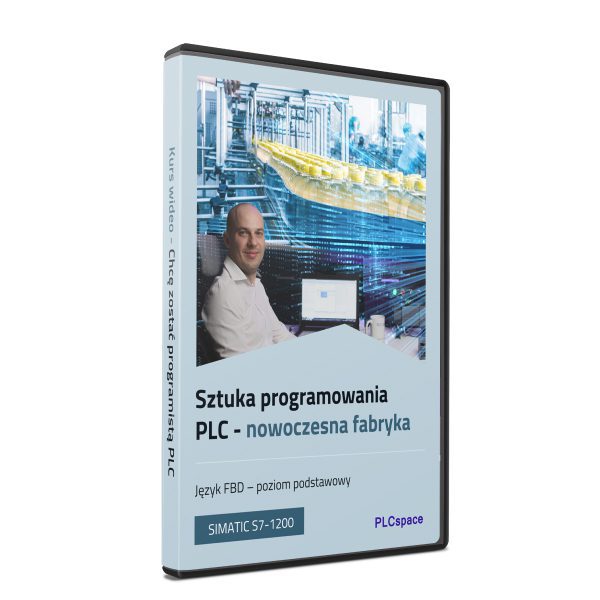
The art of PLC programming - the modern factory
In the price you will receive:
- Available for 365 days
- Access to a 25-hour course
- Certificate
- Additional material
1.199.99 zł
Companies that have benefited from our courses