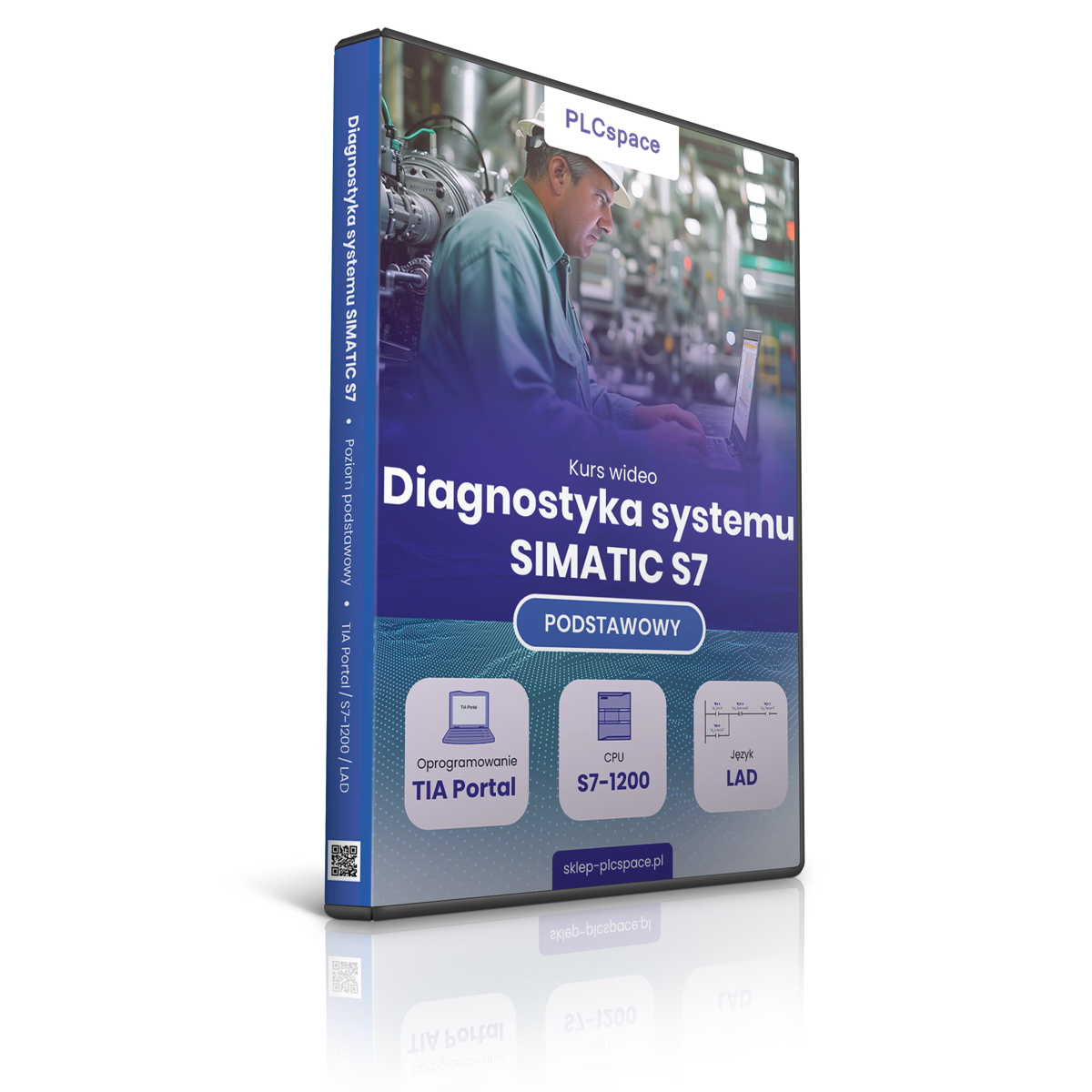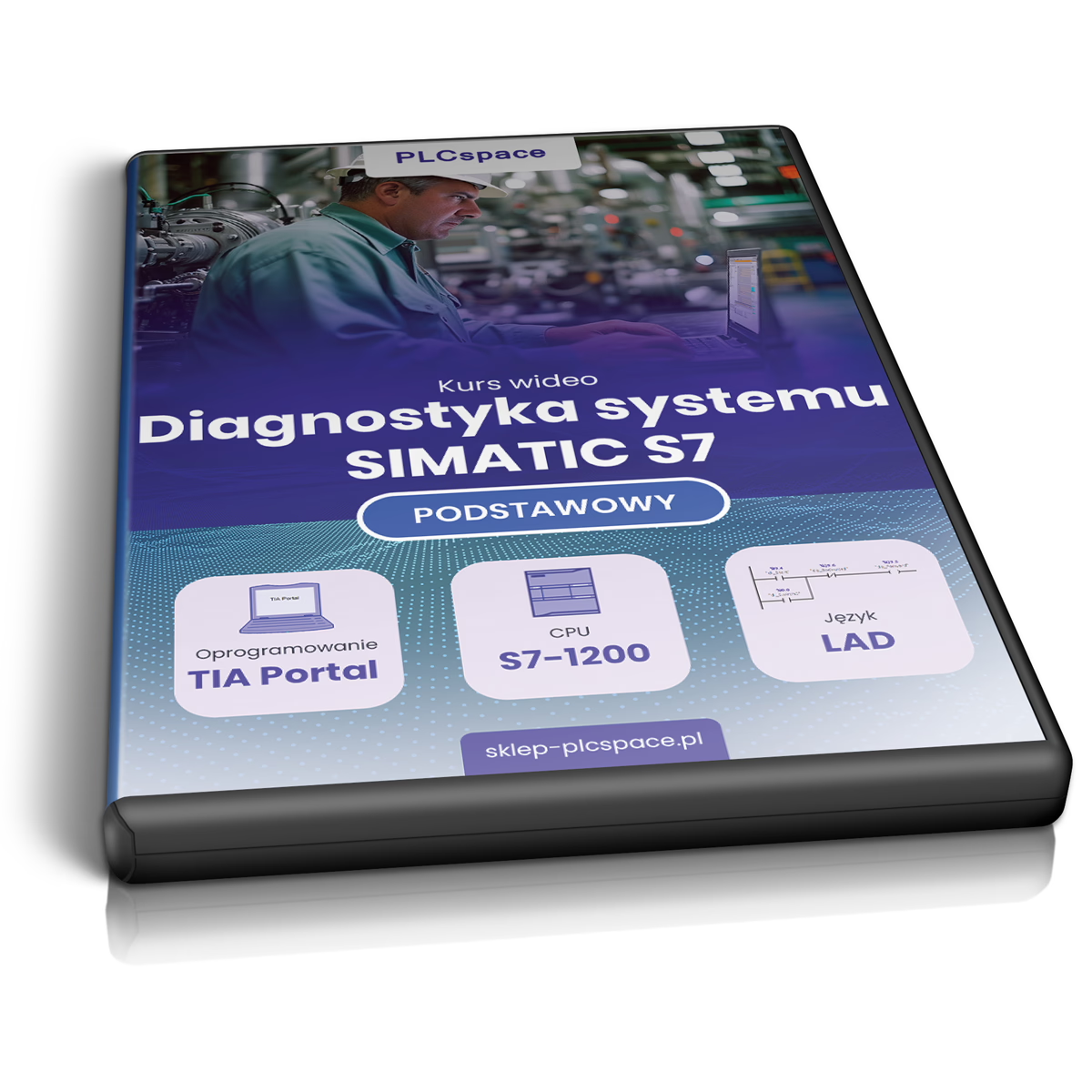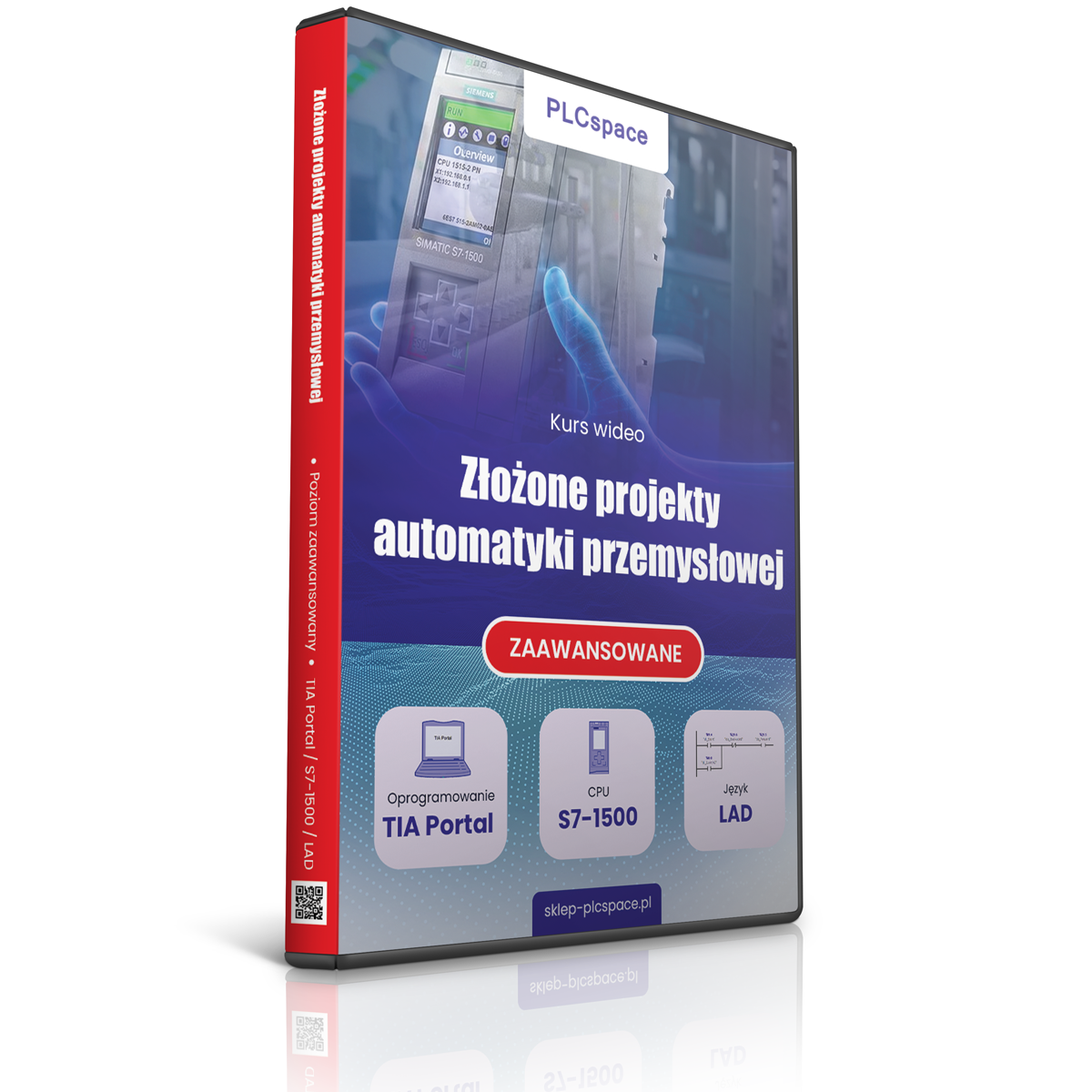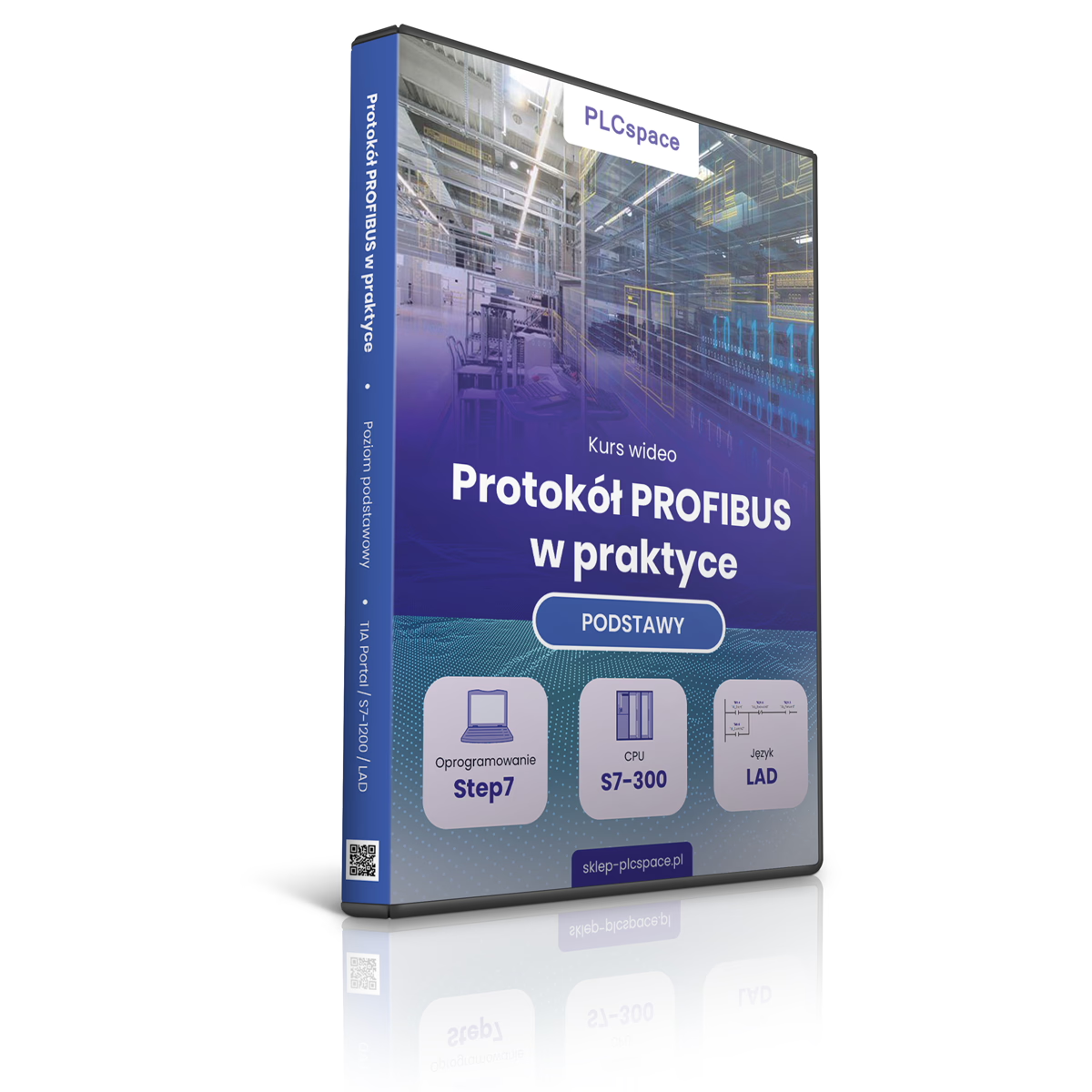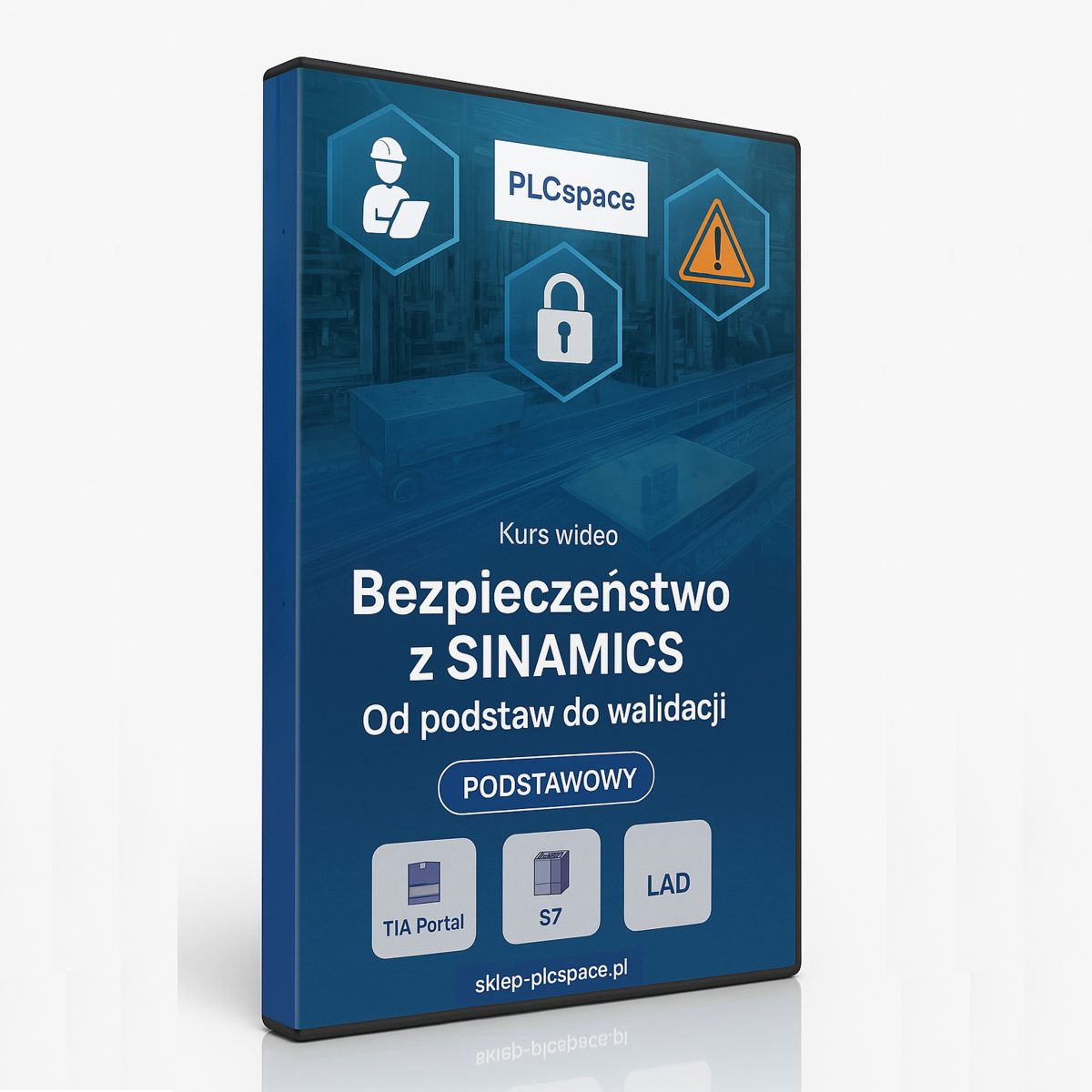SIMATIC S7 system diagnostics
- Level:
The development environment used in the course
- Software:
Core unit family used in the course
- CPU:
A set of rules that are used to develop programme code
- Language:
Frequency converter (inverter) family used in the course
- Drive
350.14 € – 354.72 €
Co zyskasz po zapisaniu się na diagnostyki SIMATIC S7 dla początkujących?
Nie musisz obawiać się, że zostaniesz zalewany skomplikowaną wiedzą, której trudno będzie Ci się nauczyć. Nasz płatny kurs diagnostyki systemu SIMATIC S7 w języku programowania LAD został stworzony tak, aby wprowadzić Cię w świat podstawowych umiejętności diagnostycznych. Jego głównym celem jest zapewnienie solidnego fundamentu i zapoznanie z niezbędnymi umiejętnościami potrzebnymi do diagnostyki systemu SIMATIC S7. W ramach szkolenia otrzymasz:
Nieszablonowe podejście do diagnostyki
Zastanawiasz się czy diagnostyka systemu SIMATIC S7 jest dla Ciebie? Nigdy nie zajmowałeś się diagnozowaniem sterowników przemysłowych? Dobrze trafiłeś, ten płatny kurs o nazwie „Diagnostyka systemu SIMATIC S7” został stworzony specjalnie dla Ciebie.
O czym jest kurs diagnostyki systemu SIMATIC S7 ?
Nasz płatny kurs zapewni Ci kompleksowe wyjaśnienie zagadnień związanych z diagnostyką i analizą systemu SIMATIC S7 w języku LAD. Wykorzystamy popularny sterownik z rodziny SIMATIC S7-1200 oraz środowisko programistyczne TIA Portal. Nauczysz się jak prawidłowo interpretować dane diagnostyczne oraz wykonywać analizę działania systemu. Zostaniesz wprowadzony w podstawy diagnostyki sterowników PLC, gdzie praktycznie wykorzystasz podstawowe instrukcje diagnostyczne. Ten kurs dostarczy Ci niezbędną wiedzę na poziomie podstawowym w dziedzinie diagnostyki systemów przemysłowych.
Knowledge test:
Is this course for you? Take this test MULTIPLE choice to check it out.
Important information about the course
Podczas praktycznych zadań przekonasz się, że diagnostyka systemu nie jest tak skomplikowana, jak mogłoby się wydawać.
Podczas szkolenia opanujesz podstawy związane z diagnostyką systemów automatyki rodziny SIMATIC S7 od firmy Siemens.
Zdobądź nowe umiejętności z zakresu diagnostyki, ucząc się najważniejszych zagadnień praktycznych, które najczęściej są wykorzystywane podczas prac na obiekcie.
Zapraszamy na płatny kurs diagnostyki systemu SIMATIC S7, gdzie poznasz narzędzie umożliwiające jak szybko i prosto znaleźć przyczynę błędu w systemie automatyki.
Dzięki naszemu kursowi będziesz miał pełne źródło wiedzy, które pozwoli Ci zaoszczędzić czas i uniknąć podstawowych błędów w pracy. Dołącz już dziś i stań się ekspertem w diagnostyce systemu SIMATIC S7!
Why choose to take the course?
W sieci/internecie możesz znaleźć wiele informacji na temat podstaw diagnostyki. Ten płatny kurs diagnostyki wyróżnia się autorską metodą, opracowaną na bazie wieloletniego doświadczenia pracy z uczestnikami. Lekcje są starannie ułożone w logiczny ciąg, który zapewnia skoncentrowaną wiedzę praktyczną, minimalizując nadmiar teorii. Chcesz dowiedzieć się, czego się nauczysz podczas tego kursu? Poniżej przedstawiamy wszystkie elementy programu „Diagnostyka systemu SIMATIC S7”.
Example lesson from the course
Jak przebiega kurs z diagnostyki systemów SIMATIC S7?
Najważniejszą informacją jest to, że masz możliwość samodzielnej diagnostyki systemu SIMATIC S7 na swoim własnym komputerze. Kurs został stworzony z myślą o wszystkich, niezależnie od poziomu wiedzy. Zaczynamy od podstaw, które są niezbędne do zrozumienia tematu. Na bazie tych fundamentów prezentowane są różnorodne ćwiczenia, wraz z wyjaśnieniem ich rozwiązania. Dodatkowo, w kursie znajdziesz zadania, które zachęcają do samodzielnego rozwiązywania problemów.
Kurs diagnostyki PLC Siemens Simatic S7-1200 składa się z modułów, z których każdy stanowi oddzielną sekcję tematyczną. Znajdziesz w nich szczegółowe informacje dotyczące każdego zagadnienia poruszanego w szkoleniu. Spis treści jest dokładnie opracowany, abyś mógł łatwo nawigować po kursie i świadomie wybierać interesujące Cię tematy.
-
Moduł 1 - Pobranie środowiska programistycznego
- Lesson 1 - Registration on the Siemens website
- Lesson 2 - Which files to download
- Lesson 3 - Installation of the TIA Portal software
- Lesson 4 - Installing the PLCsim simulator
-
Module 2 - Downloading and installing the virtual factory - Factory IO
<ul>
<li>Lekcja 1 – Jakie pliki należy pobrać</li>
<li>Lekcja 2 – Instalacja narzędzia Factory IO</li>
</ul> -
Module 3 - Licences
<ul>
<li>Lekcja 1 – TIA Portal – Aktywacja licencji TRIAL</li>
<li>Lekcja 2 – TIA Portal – Aktywacja licencji pełnej (floating)</li>
<li>Lekcja 3 – Factory IO- Aktywacja licencji TRIAL</li>
<li>Lekcja 4 – Factory IO – Aktywacja licencji pełnej</li>
<li></li>
</ul> -
Moduł 4 - Najważniejsze różnice pomiędzy Step7 klasyczny a TIA Portal
Oto tekst z dodanymi znacznikami `
- `:
- Zmiana terminów
- Pakiety do Step 7
- Główne różnice
- Wsparcie PLC
- Wsparcie dla HMI
- HW config oraz NetPro w jednym miejscu
- HW config oraz kod programu
- Programming languages
- Kompilacja
- Rozmiary bloków
- Większa liczba bloków OB
- Większa liczba bloków OB
- Większa liczba bloków OB1
- Przerwania od zboczy
- Struktura bloków DB
- Retain dla bloków DB
- Downloading without reinitialisation
- Downloading without reinitialisation
- Struktura bloków DB
- Ustawienie opcji Retain dla instance DB
- Retain dla pamięci M
- Nowe typy danych
- Data types
- Data types
- Stałe użytkownika
- Przekazywanie instancji przez parametr
- Porównywanie struktur
- Ukrywanie parametrów
- Posting of comments
- Stałe systemowe
- Indirect access
- Slice access
- Przenoszenie bloków pomiędzy projektami
- Wstawianie networka w SCL
- Uproszczenie w tworzeniu F-Group
- Uporządkowanie bloków
- `:
-
Moduł 5 - Powtórka z najważniejszych elementów programowania
- Bitowe operacje (AND, OR, OR AND)
- SR RS
- Pamiec M
- Clock Memory
- FC functions
- Slopes
- Data types
- MOVE
- Organisational blocks
- Global constants
- Temporary variables
- Conversion
- Artmetyka
- Bloki DB
- Zaaokroglenia
- Operacje porownania oraz IN_RANGE lub OUT_RANGE
- Counters
- Timers
- Potega Pierwiastek
- Analogi
-
Moduł 1 - Szybka diagnostyka
- Diody LED
- Web server
- HMI
-
Moduł 2 - Fundamenty
- Jak się podłączyć do nieznanego CPU
- Bufora
- Widok sieci
- Widok Connection
- Monitoring kodu
- Monitorowanie struktury zagnieżdzeń
- Monitorowanie DB oraz instance DB
- Watch table
- Forsowanie
- Compare online/offline
- Trace
- Alarmy użytkownika
- Cross reference
- Wyświetlenie użyć zmiennej
-
Moduł 3 - Niezbędne funkcjonalności
- Otwarcie projektu ze starszej wersji TIA Portal
- Historia projektu TIA Portal
- Czas cyklu, zużycie pamięci, zużycie zasobów komunikacyjnych
- Najważniejsze opcje hardwarowe, które powodują problemy
- Bloki OB – reakcja na błędy
- Kopie zapasowe (upload all, upload software)
- Suma kontrolna
- Project archiving
- Zabezpieczenia (PLC, projekt, blok, zapis, odczyt)
- Firmware update
- Zamiana urządzenia w projekcie (model sprzętu, wersja firmware)
- Reference project
- Wydruk projektu
-
Moduł 4 - dodatki
- Generacje S7-1200 – o czym trzeba pamiętać
- Karta pamięci
Software and hardware used

CPU S7-1200
The new controller, which has been developed as a successor to the S7-200, is characterised by slightly weaker parameters than the S7-300 family. Several CPU versions present in the family allow selection according to project requirements.

TIA Portal software
Totally integrated automation is a development environment that combines PLC (programming), HMI(visualisation) and startdrive(drive technology).
What jobs will you be able to work in after completing your training?
Diagnostyka systemu SIMATIC S7 to kurs, który pozwoli Ci rozwijać swoje umiejętności w dziedzinie diagnostyki systemów sterowania. Dzięki nauce języka programowania LAD oraz pracy z sterownikiem SIMATIC S7-1200 w środowisku programistycznym TIA Portal, zdobędziesz solidne podstawy diagnostyki systemów sterowania. Ten kurs jest idealny dla osób, które dopiero zaczynają swoją przygodę z diagnostyką systemów sterowania i chcą zdobyć wiedzę na poziomie podstawowym. Zapisz się już dziś na kurs „Diagnostyka systemu SIMATIC S7” i rozpocznij swoją drogę do doskonałości w diagnostyce systemów sterowania.
W przypadku tego kursu skupiamy się głównie na praktycznym wykorzystaniu wiedzy. Dzięki temu będziesz w stanie szybciej opanować praktyczne umiejętności, wystarczy, że poświęcisz czas na przyswojenie materiałów i samodzielne ćwiczenia. To poprzez praktykę utrwalisz zdobytą wiedzę i zyskasz pewność w diagnostyce sterownika SIMATIC S7-1200 w języku LAD. Naszym celem jest, abyś nie tylko zrozumiał teorię, ale także umiejętnie ją wykorzystał w praktyce. Dlatego zachęcamy do aktywnego uczestnictwa w kursie i regularnego ćwiczenia, co pozwoli Ci osiągnąć lepsze rezultaty i stać się pewnym i kompetentnym programistą PLC.


Guarantee
and certificate
If, after 14 days of purchase, you find that it is not for you, I will refund 100% of the course price. Upon completion of the course, you will receive a certificate in two languages - Polish and English.

Frequently asked questions
-
Do I need to have some basic knowledge of programming and PLC?
No. It's all in the course. We start from scratch.
-
Is it worth starting to learn with a Siemens PLC?
Yes. Siemens PLCs are in about 95% factories in Poland. The situation is similar in Europe. It is useful to have at least a general idea of this hardware and programming environment.
-
How long will I have access to the course?
Indefinitely.
-
Does enrolling in a course commit you to anything?
No. It is voluntary and at 100% for 0 PLN. It is possible to cancel at any time.
-
Is it worth learning PLC programming?
Everything nowadays lives up to automation to increase productivity and repeatability. Companies want to produce for 24 hours. You need machines and process lines to do all this. Someone has to program this, so you need PLC programmers. If you want to become a PLC programmer, this course would be a good way to start.
-
Why have I created a free course on PLC programming?
I think that anyone in the automation/electrical/mechanical field as well as pupils and students in these technical fields should familiarise themselves with this subject. Then you will be able to say whether this is for me. Whether I like it.
-
Who is this course for?
For people WITHOUT programming experience. For people who have no experience with Siemens PLCs. For all those who want to go step by step through the steps involved in the first commissioning of what is now the most popular PLC of the SIMATIC S7-1200 family.
Buy as a set and save
Select at least 2 courses from the list and the first free book item (three selections in total) and an automatic discount of 25% will be calculated in your basket.
If you want to find out more about a particular course, click on its name and the page will take you to its offerings.
Companies that have benefited from our courses






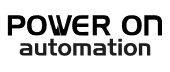





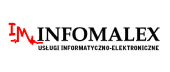





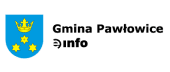
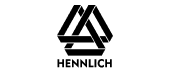
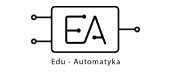


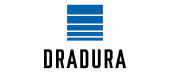
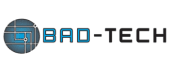




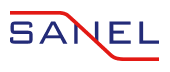




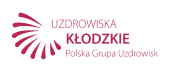

Feedback from students
 Stanislaw
Stanislaw
What sets this course apart is the opportunity to acquire practical, concrete knowledge. Everything is clearly explained. Definitely recommended!
 Marcel
Marcel
After going through the course, I know what the components of the programming environment are and what to do step by step. Now I feel confident and know what I am doing
 Leon
Leon
Course delivered in a very accessible way. Contains a lot of interesting and useful information.
 Michael
Michael
I can honestly recommend the course. It is solid and factual knowledge. I will definitely be buying more.
 Victor
Victor
Thanks to the course, I have decided to go further in this direction. The goal is to look for a more challenging and better job
 Peter
Peter
The course prepared by Mr Tomasz is distinguished by its high level of content and meticulously prepared lessons. They are planned in a clear and sensible manner, making it easier to assimilate knowledge and return to the material if necessary. An additional advantage is the possibility of a free consultation.
 Nikodem
Nikodem
Definitely recommended! The facts themselves, no unnecessary dwelling on issues.
 Ignatius
Ignatius
This is my first course, certainly not my last. I am impressed with the substantive quality of the knowledge.
 Tymon
Tymon
Everything clearly explained, you can really learn a lot. Lots of practical information and examples to help you remember everything. In my opinion, it is worth using this form of learning because you can learn anytime and anywhere. It is practical and convenient.
You may also be interested in:
- Level:
The development environment used in the course
- Software:
Core unit family used in the course
- CPU:
A set of rules that are used to develop programme code
- Language:
Frequency converter (inverter) family used in the course
- Drive
274.57 €
- Level:
The development environment used in the course
- Software:
Core unit family used in the course
- CPU:
A set of rules that are used to develop programme code
- Language:
Frequency converter (inverter) family used in the course
- Drive
228.77 €
- Level:
The development environment used in the course
- Software:
Core unit family used in the course
- CPU:
A set of rules that are used to develop programme code
- Language:
Frequency converter (inverter) family used in the course
- Drive
228.77 €
- Level:
The development environment used in the course
- Software:
Core unit family used in the course
- CPU:
A set of rules that are used to develop programme code
- Language:
Frequency converter (inverter) family used in the course
- Drive
274.57 €