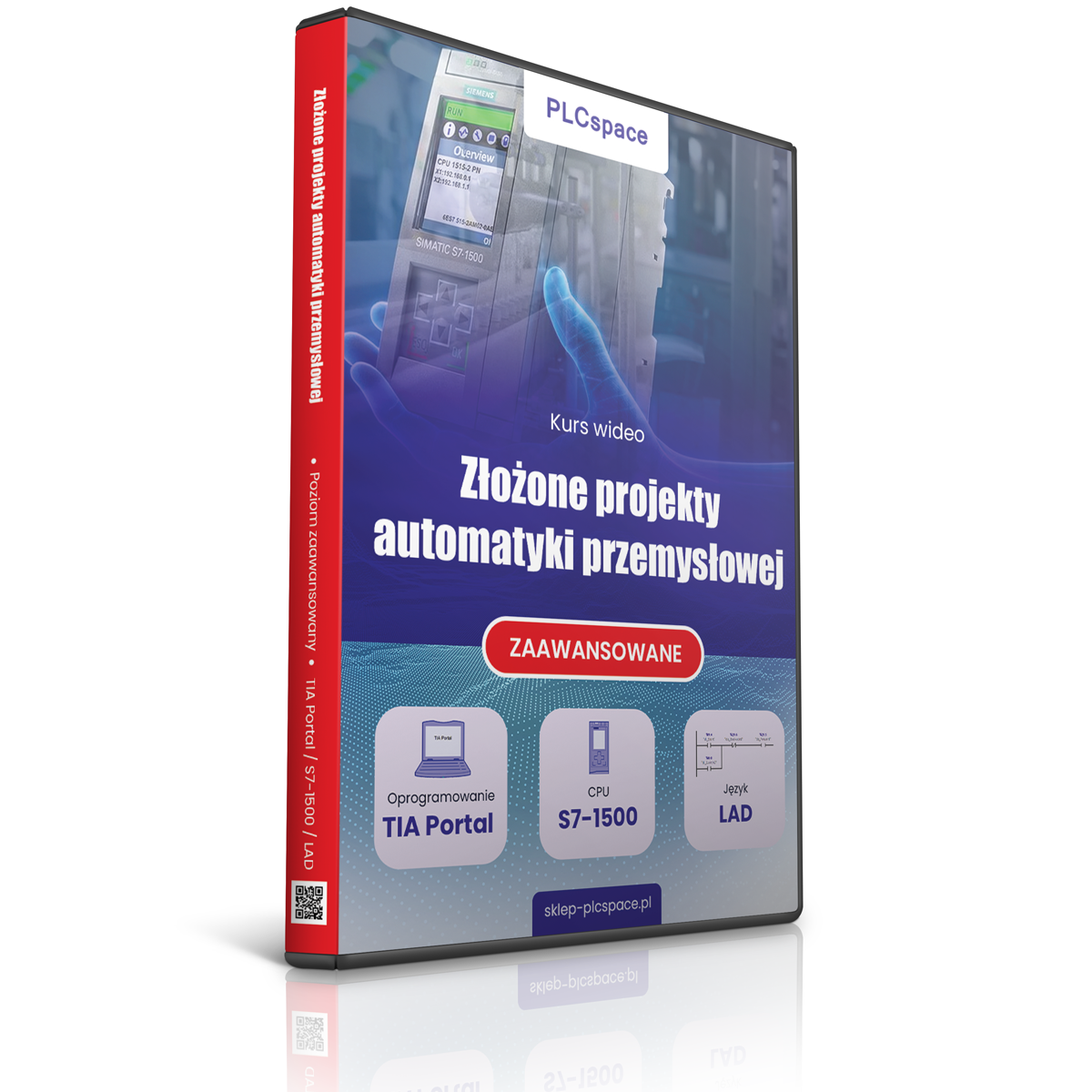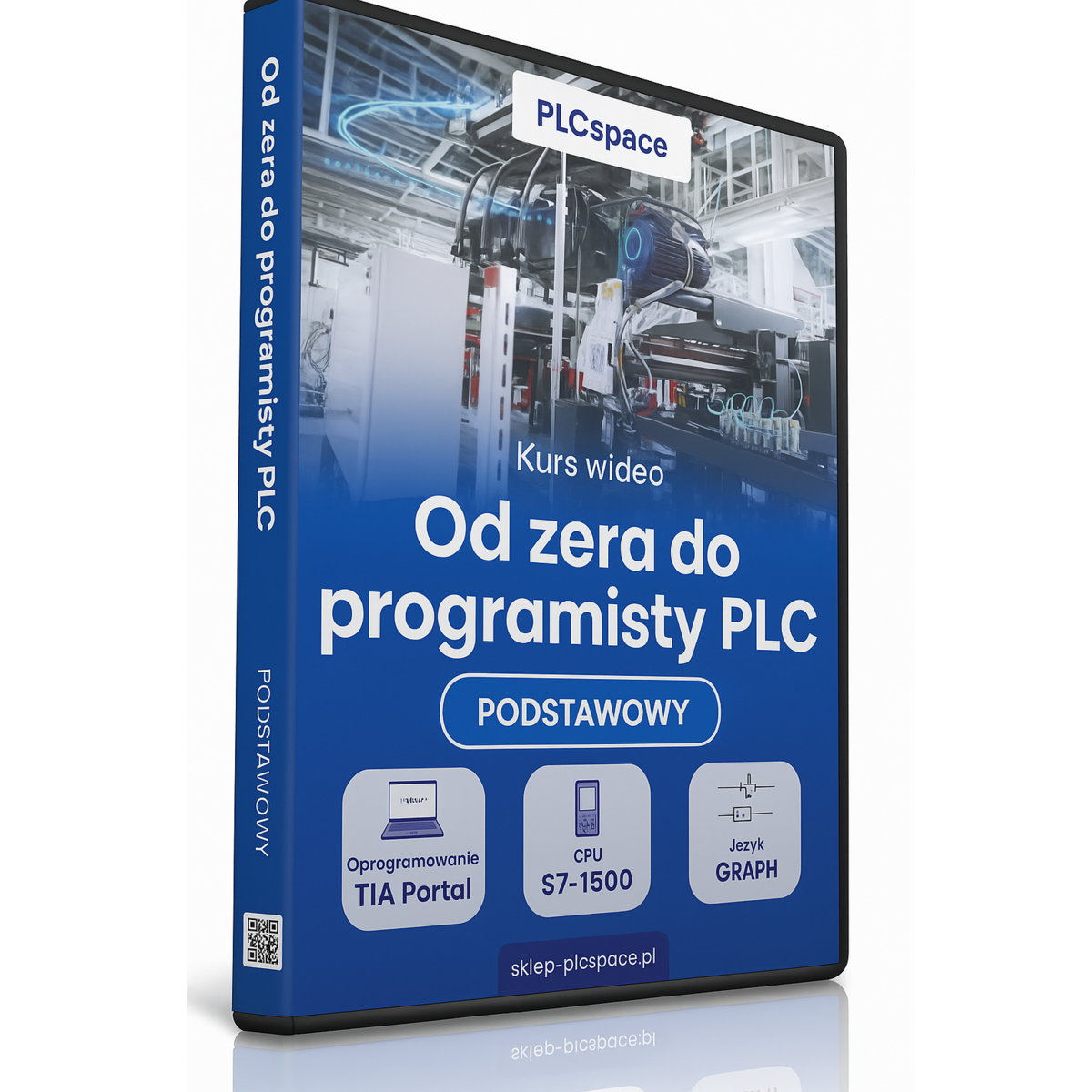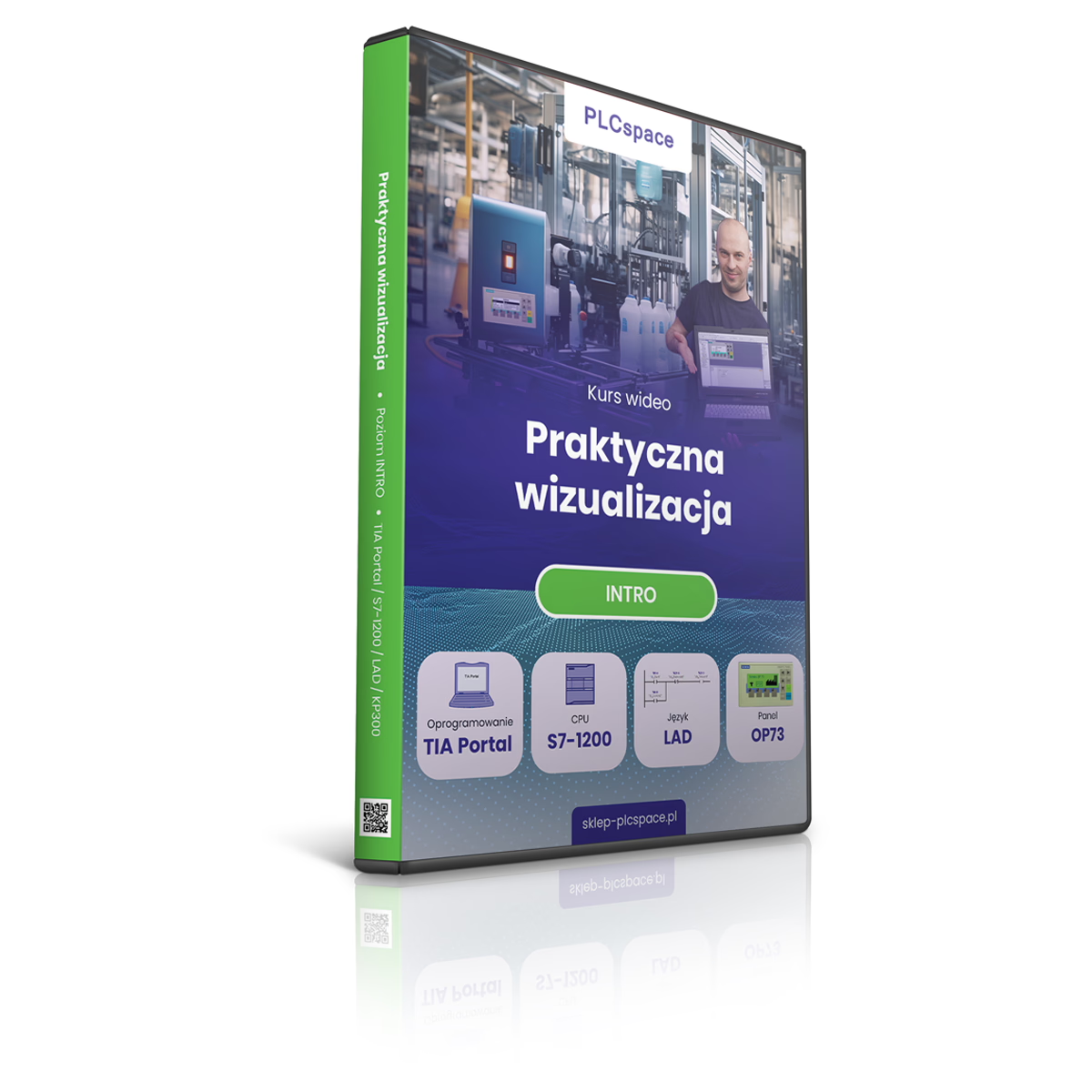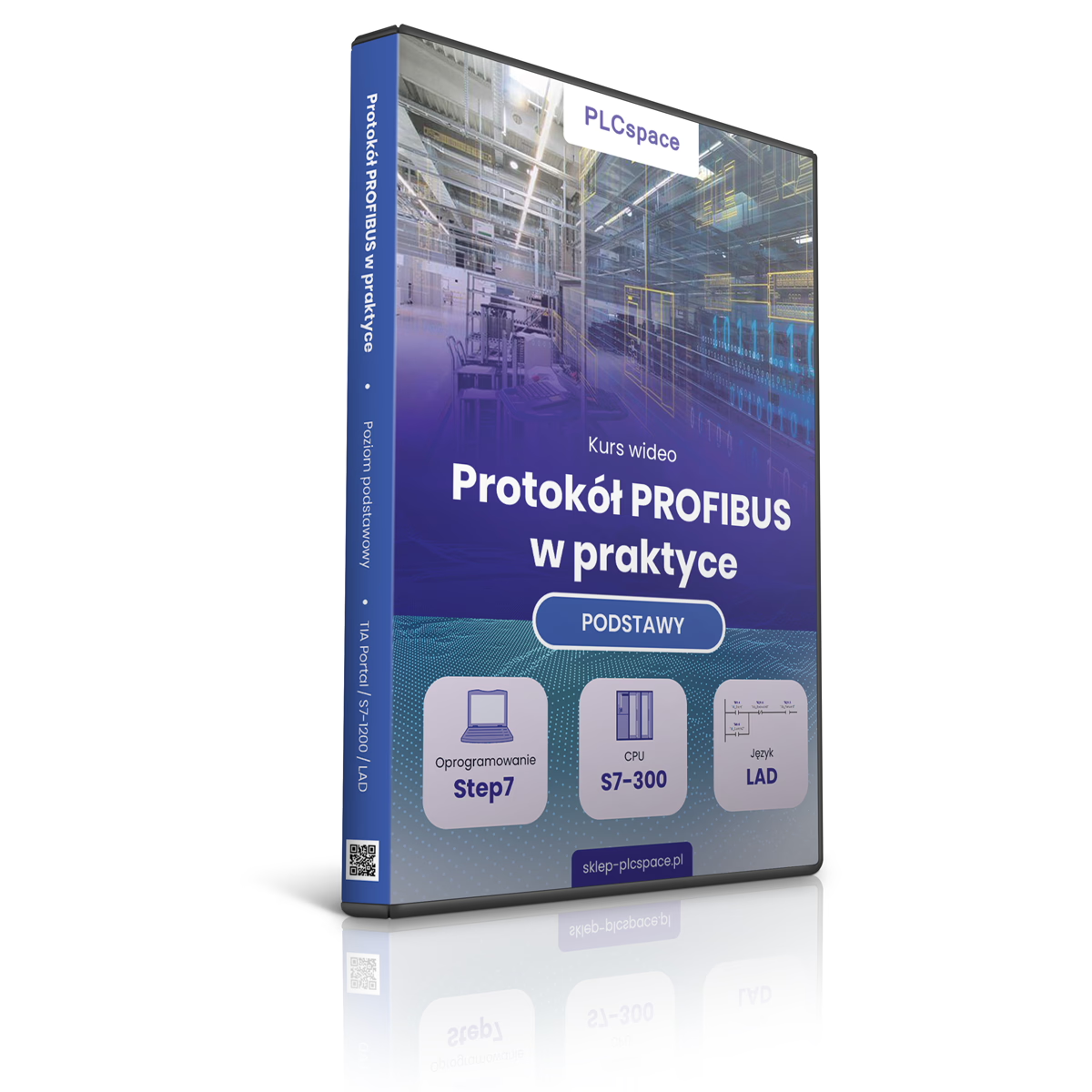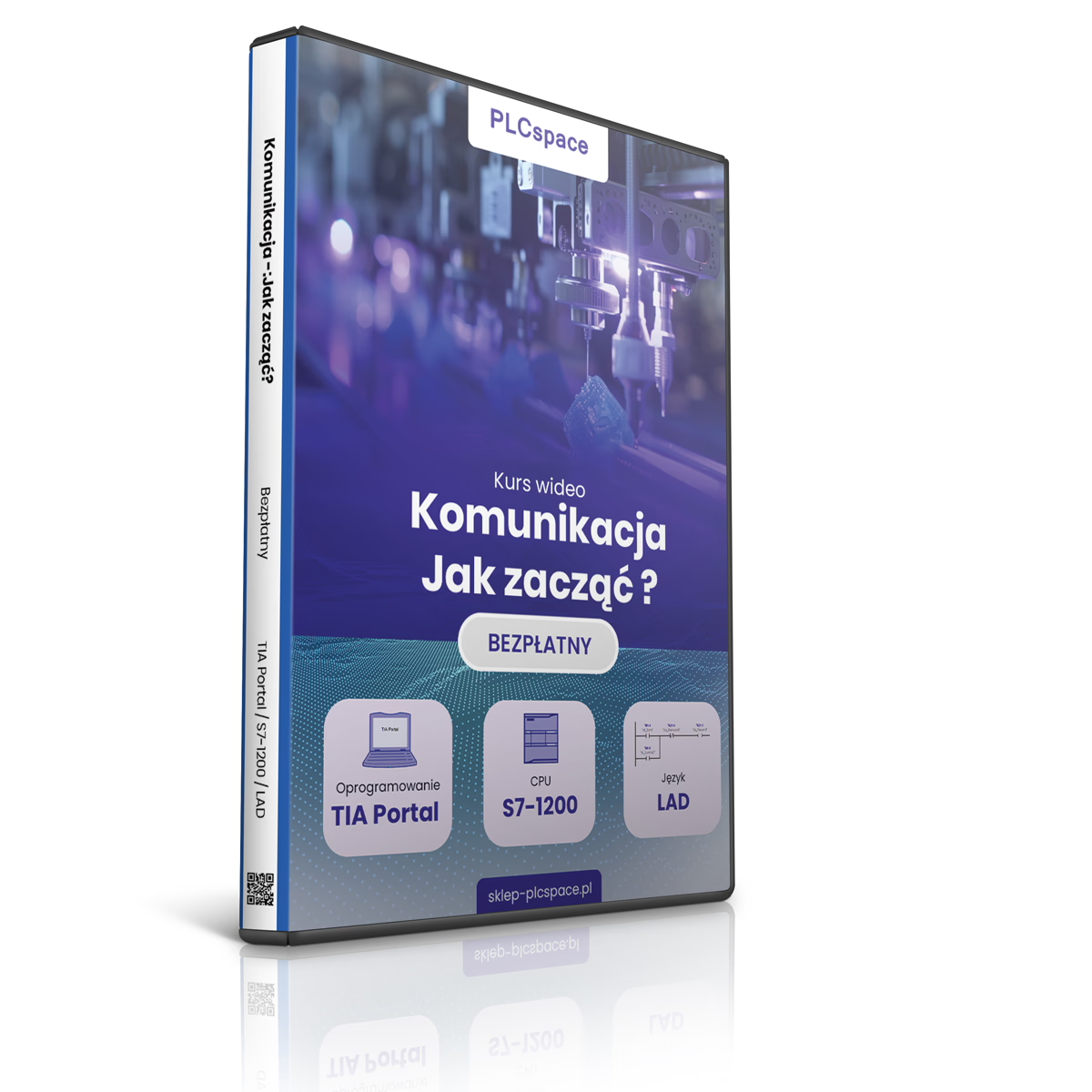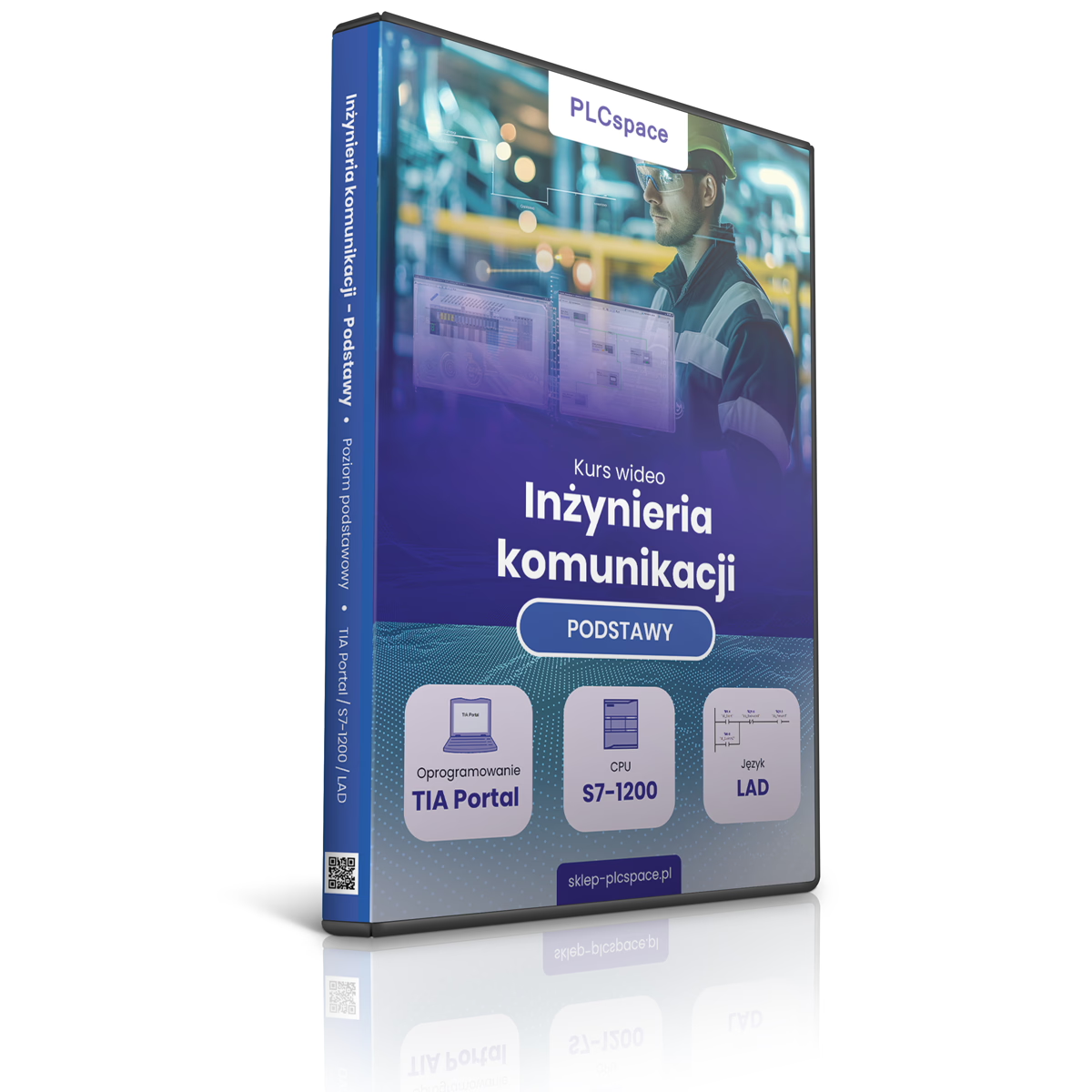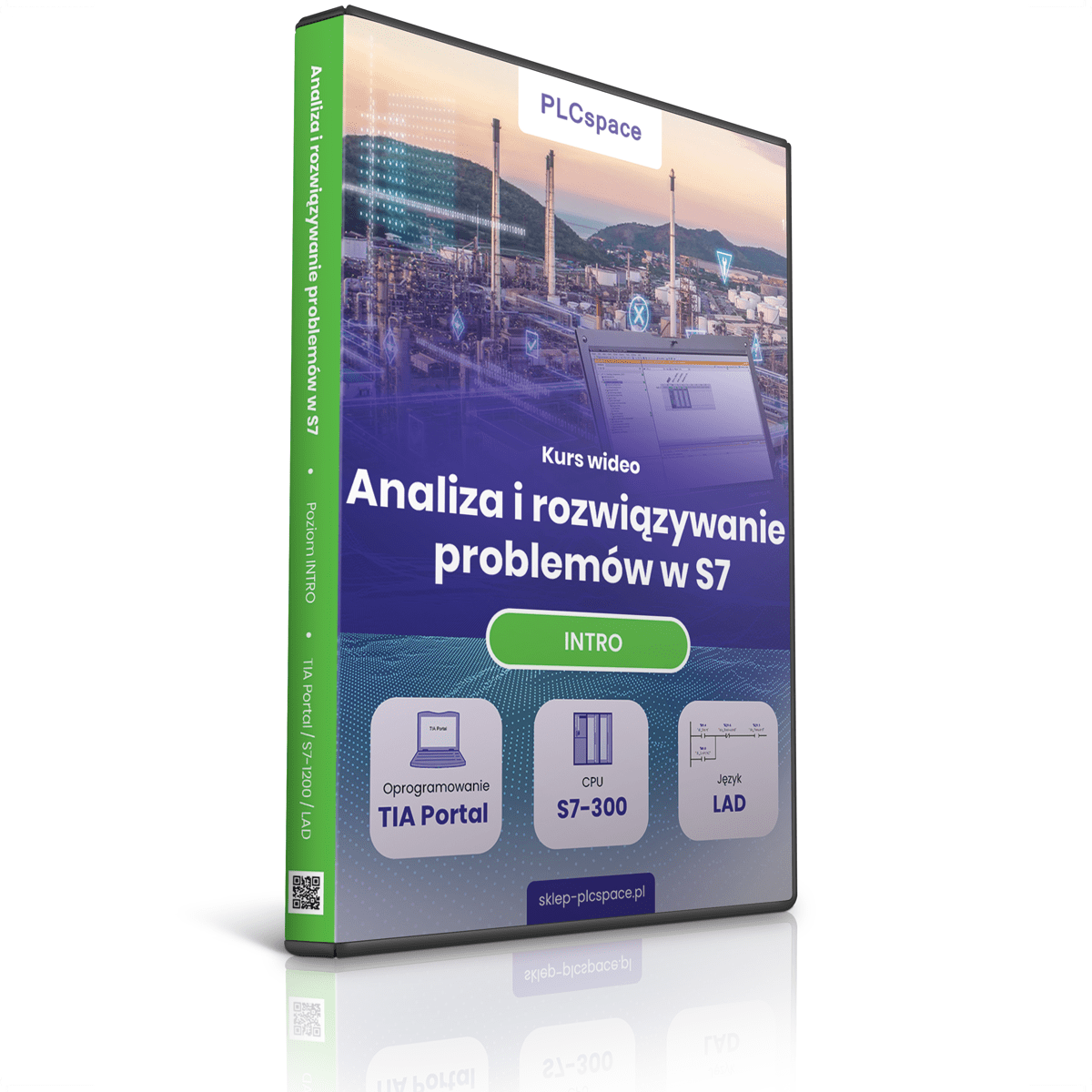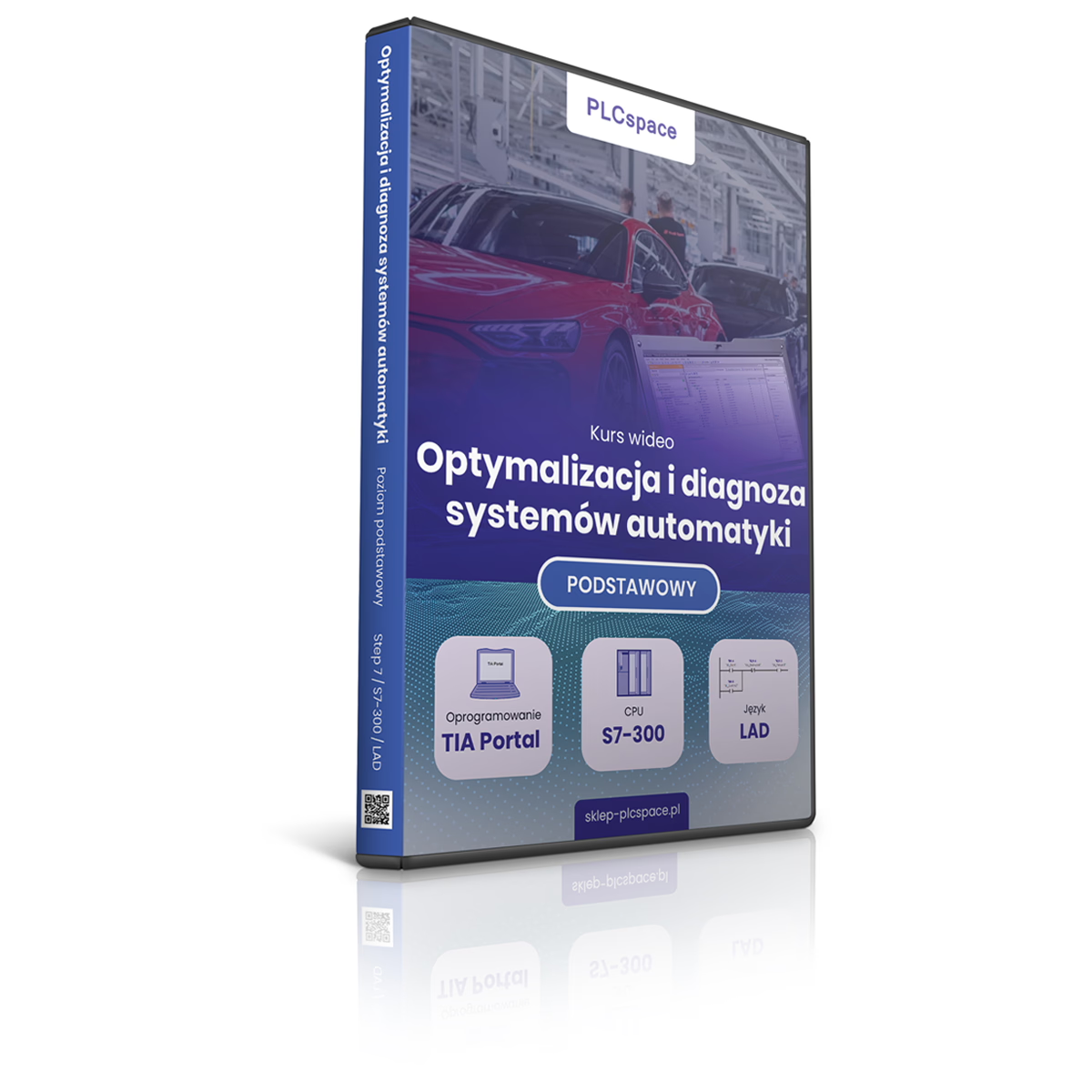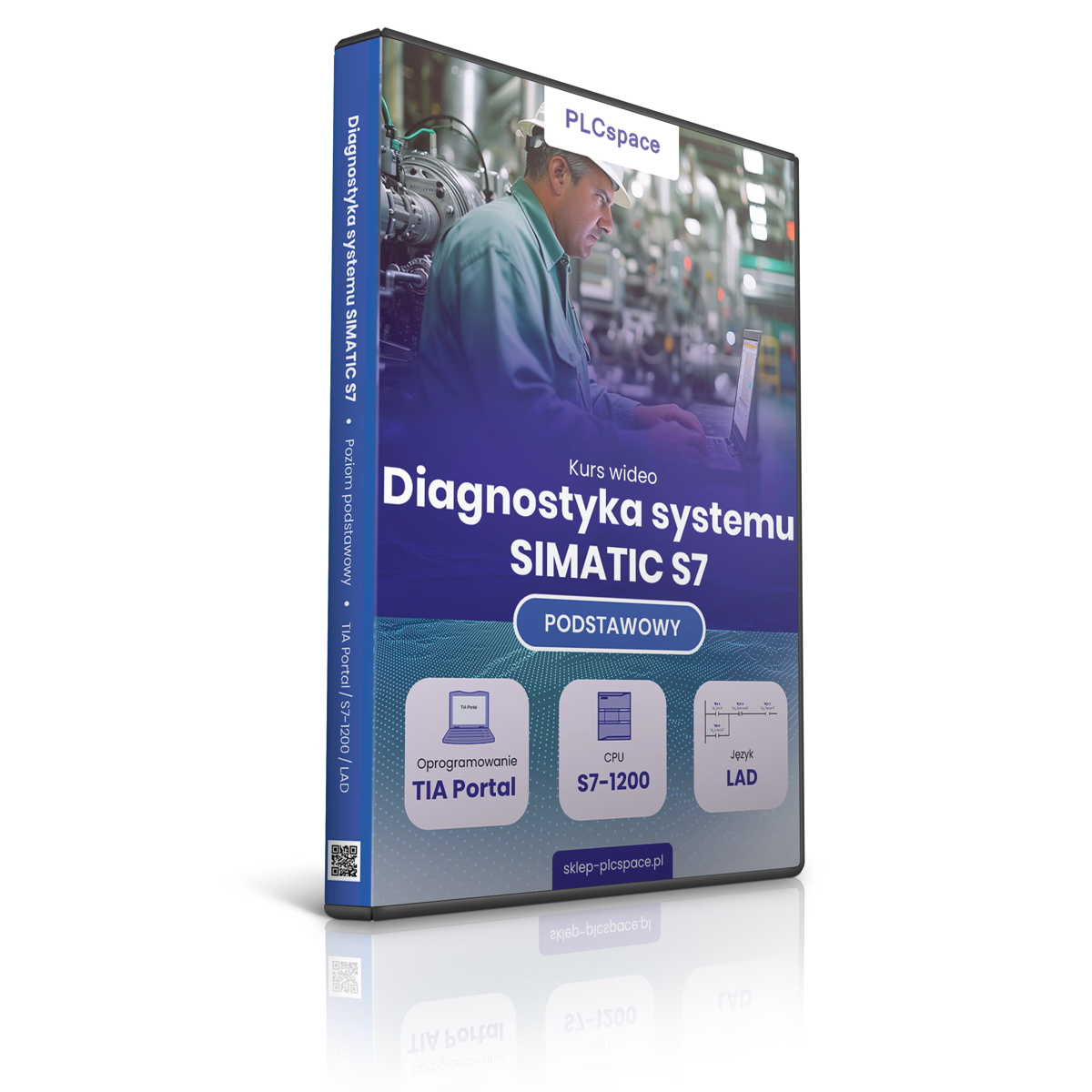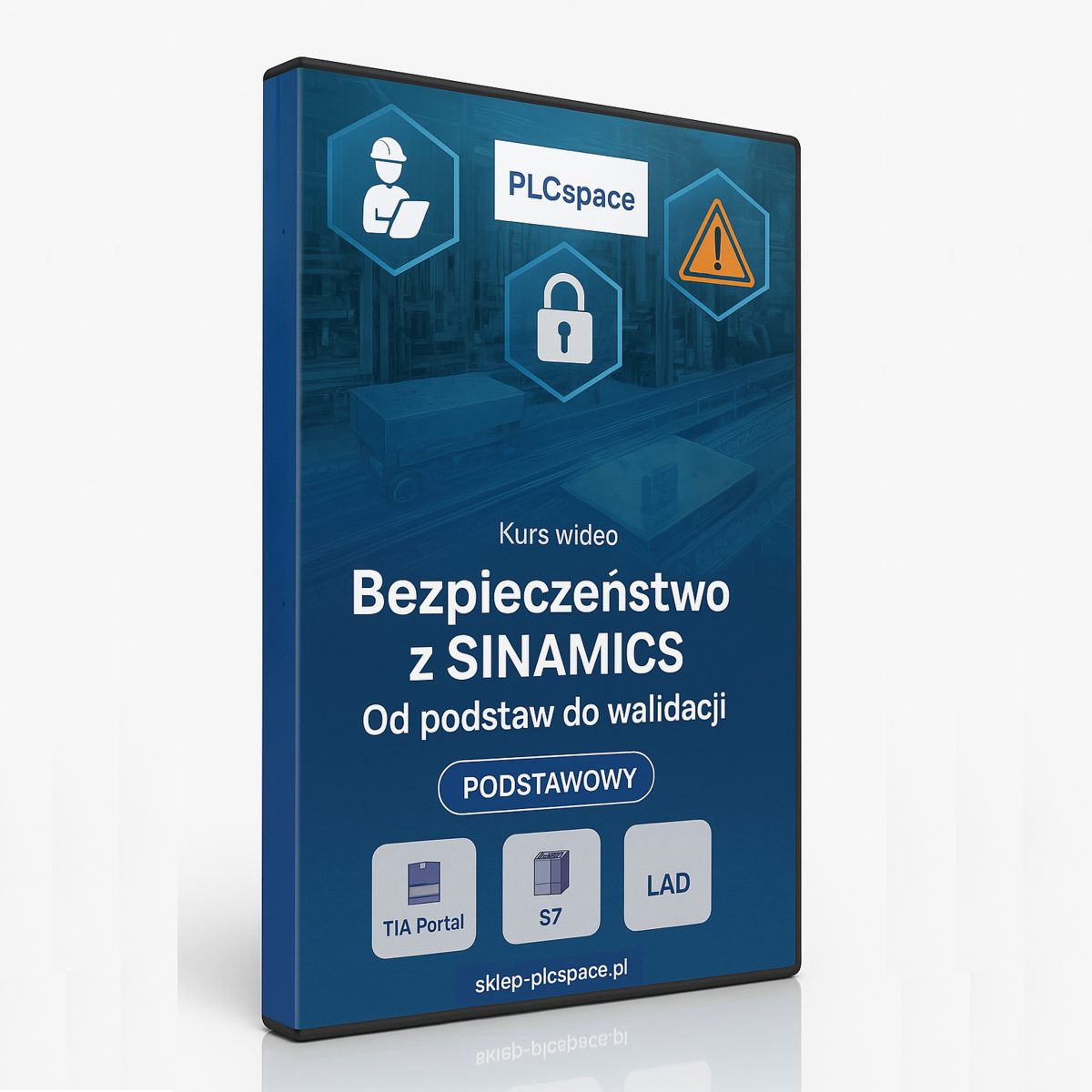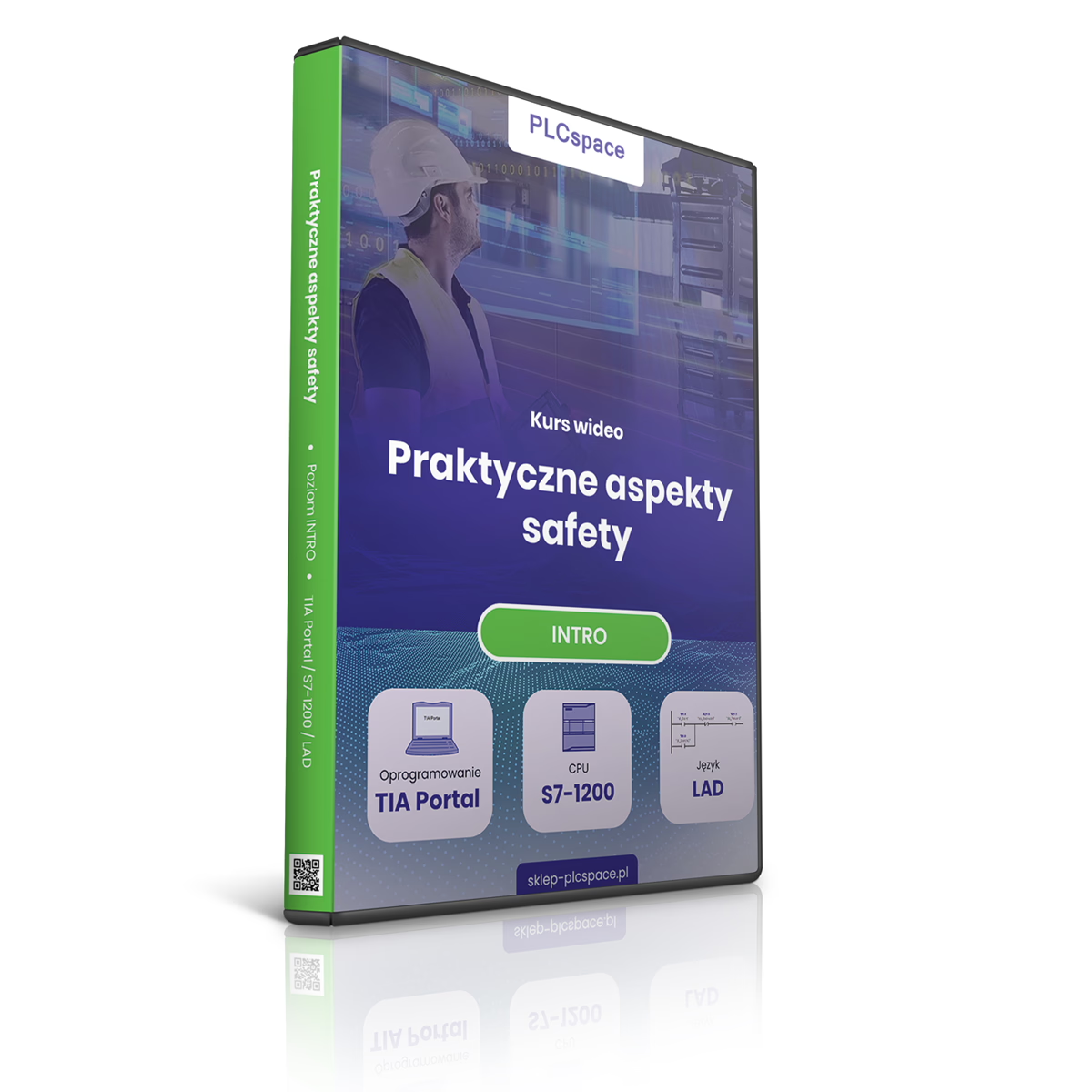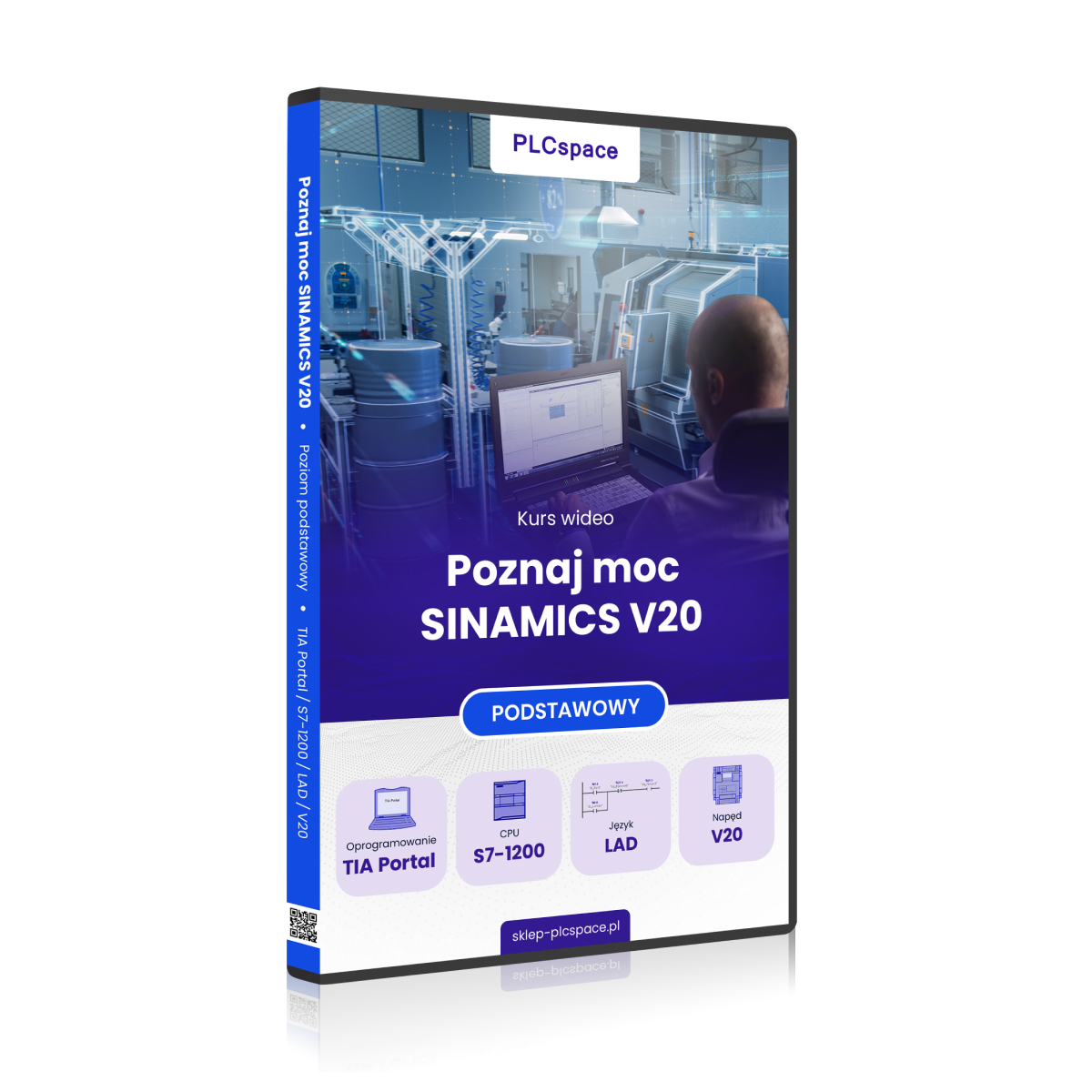Companies that have benefited from our courses






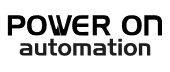





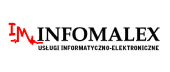





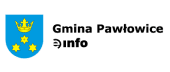
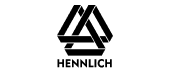
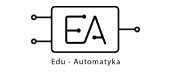


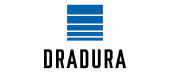
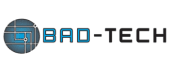




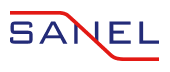




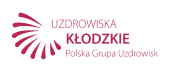

PLC programming
Every machine found in an industrial plant contains a programmable logic controller known as a PLC (or SPS in German). With it, specific tasks and functionalities can be implemented. Changing these functionalities or extending them can be done quickly yet easily. Which hardware family of the Siemens SIMATIC family was used depended on the year of manufacture of the machine in question. On the other hand, which programming language was used was determined by the complexity of the machine and the skills of the programmer. It is worth knowing that some machine tasks are easier to write in a specific language. I have prepared such a video course for you, which is suitable no matter what you want to deal with in the future or which PLC you want to get to know better.
- Level:
The development environment used in the course
- Software:
Core unit family used in the course
- CPU:
A set of rules that are used to develop programme code
- Language:
Frequency converter (inverter) family used in the course
- Drive
1.199.00 zł
- Level:
The development environment used in the course
- Software:
Core unit family used in the course
- CPU:
A set of rules that are used to develop programme code
- Language:
Frequency converter (inverter) family used in the course
- Drive
1.199.00 zł
- Level:
The development environment used in the course
- Software:
Core unit family used in the course
- CPU:
A set of rules that are used to develop programme code
- Language:
Frequency converter (inverter) family used in the course
- Drive
1.199.00 zł
- Level:
The development environment used in the course
- Software:
Core unit family used in the course
- CPU:
A set of rules that are used to develop programme code
- Language:
Frequency converter (inverter) family used in the course
- Drive
699.00 zł
- Level:
The development environment used in the course
- Software:
Core unit family used in the course
- CPU:
A set of rules that are used to develop programme code
- Language:
Frequency converter (inverter) family used in the course
- Drive
0.00 zł
- Level:
The development environment used in the course
- Software:
Core unit family used in the course
- CPU:
A set of rules that are used to develop programme code
- Language:
Frequency converter (inverter) family used in the course
- Drive
99.00 zł Pierwotna cena wynosiła: 99.00 zł.79.00 złAktualna cena wynosi: 79.00 zł.
HMI (Human Machine Interface) visualisation
Parameterisation of the machine involves entering the relevant numbers. An HMI (Human Machine Interface) panel is most often used for this purpose. This device resembles a tablet in shape, only in an industrial design. It used to be a display with a large number of buttons. On the so-called Visualisation, it is possible to indicate the number of workpieces produced and check the current process values. This is another part of the industrial automation project (just after programming the PLC).
- Level:
The development environment used in the course
- Software:
Core unit family used in the course
- CPU:
A set of rules that are used to develop programme code
- Language:
Frequency converter (inverter) family used in the course
- Drive
99.00 zł Pierwotna cena wynosiła: 99.00 zł.49.00 złAktualna cena wynosi: 49.00 zł.
- Level:
The development environment used in the course
- Software:
Core unit family used in the course
- CPU:
A set of rules that are used to develop programme code
- Language:
Frequency converter (inverter) family used in the course
- Drive
999.00 zł
- Level:
The development environment used in the course
- Software:
Core unit family used in the course
- CPU:
A set of rules that are used to develop programme code
- Language:
Frequency converter (inverter) family used in the course
- Drive
99.00 zł Pierwotna cena wynosiła: 99.00 zł.49.00 złAktualna cena wynosi: 49.00 zł.
- Level:
The development environment used in the course
- Software:
Core unit family used in the course
- CPU:
A set of rules that are used to develop programme code
- Language:
Frequency converter (inverter) family used in the course
- Drive
1.199.00 zł
- Level:
The development environment used in the course
- Software:
Core unit family used in the course
- CPU:
A set of rules that are used to develop programme code
- Language:
Frequency converter (inverter) family used in the course
- Drive
399.00 zł – 419.00 zł
- Level:
The development environment used in the course
- Software:
Core unit family used in the course
- CPU:
A set of rules that are used to develop programme code
- Language:
Frequency converter (inverter) family used in the course
- Drive
999.00 zł
Industrial communication
The more complex the machine, the more devices there are in it. Currently, the exchange between devices (mainly PLCs) takes place via industrial industrial interfaces. Today, this is PROFINET (industrial ethernet) on a TCP/IP basis, but PROFIBUS (based on RS-485) can often be encountered. In addition, MODBUS, CAN, AS-i PROFISAFE networks are encountered in industrial applications. Hardware or software solutions are used to transmit information.
- Level:
The development environment used in the course
- Software:
Core unit family used in the course
- CPU:
A set of rules that are used to develop programme code
- Language:
Frequency converter (inverter) family used in the course
- Drive
999.00 zł
- Level:
The development environment used in the course
- Software:
Core unit family used in the course
- CPU:
A set of rules that are used to develop programme code
- Language:
Frequency converter (inverter) family used in the course
- Drive
99.00 zł Pierwotna cena wynosiła: 99.00 zł.49.00 złAktualna cena wynosi: 49.00 zł.
- Level:
The development environment used in the course
- Software:
Core unit family used in the course
- CPU:
A set of rules that are used to develop programme code
- Language:
Frequency converter (inverter) family used in the course
- Drive
0.00 zł
- Level:
The development environment used in the course
- Software:
Core unit family used in the course
- CPU:
A set of rules that are used to develop programme code
- Language:
Frequency converter (inverter) family used in the course
- Drive
1.529.00 zł – 1.549.00 zł
Industrial diagnostics
The machine may stop for various reasons or break down. Whatever the situation, the cause should be found immediately. One way to speed this up is to be able to check the CPU diagnostic buffer or module. When this is not enough to solve the problem, then you need to look in the program code and perform an analysis. This course will introduce you to techniques for quickly finding the cause of an unforeseen machine stoppage and show you how to do it step-by-step.
- Level:
The development environment used in the course
- Software:
Core unit family used in the course
- CPU:
A set of rules that are used to develop programme code
- Language:
Frequency converter (inverter) family used in the course
- Drive
99.00 zł Pierwotna cena wynosiła: 99.00 zł.49.00 złAktualna cena wynosi: 49.00 zł.
- Level:
The development environment used in the course
- Software:
Core unit family used in the course
- CPU:
A set of rules that are used to develop programme code
- Language:
Frequency converter (inverter) family used in the course
- Drive
979.00 zł – 999.00 zł
- Level:
The development environment used in the course
- Software:
Core unit family used in the course
- CPU:
A set of rules that are used to develop programme code
- Language:
Frequency converter (inverter) family used in the course
- Drive
99.00 zł Pierwotna cena wynosiła: 99.00 zł.49.00 złAktualna cena wynosi: 49.00 zł.
- Level:
The development environment used in the course
- Software:
Core unit family used in the course
- CPU:
A set of rules that are used to develop programme code
- Language:
Frequency converter (inverter) family used in the course
- Drive
99.00 zł Pierwotna cena wynosiła: 99.00 zł.49.00 złAktualna cena wynosi: 49.00 zł.
- Level:
The development environment used in the course
- Software:
Core unit family used in the course
- CPU:
A set of rules that are used to develop programme code
- Language:
Frequency converter (inverter) family used in the course
- Drive
0.00 zł
- Level:
The development environment used in the course
- Software:
Core unit family used in the course
- CPU:
A set of rules that are used to develop programme code
- Language:
Frequency converter (inverter) family used in the course
- Drive
1.529.00 zł – 1.549.00 zł
Safety
A machine must fulfil certain technological functionality (to perform a certain process), this is the basis. To be able to realise this, it must meet certain safety standards. In a word, it must be safe. It is then CE-marked and put into service. Safety can be realised via a fail safe PLC. This is an extended CPU unit with both hardware (connection of F-marked modules) and software capabilities. How to configure the hardware? How to program the most common safety components in the F-CPU? What should a PLC programmer know about standards? You will learn all this and find the answers to the above questions in this video course.
- Level:
The development environment used in the course
- Software:
Core unit family used in the course
- CPU:
A set of rules that are used to develop programme code
- Language:
Frequency converter (inverter) family used in the course
- Drive
999.00 zł
- Level:
The development environment used in the course
- Software:
Core unit family used in the course
- CPU:
A set of rules that are used to develop programme code
- Language:
Frequency converter (inverter) family used in the course
- Drive
99.00 zł Pierwotna cena wynosiła: 99.00 zł.49.00 złAktualna cena wynosi: 49.00 zł.
- Level:
The development environment used in the course
- Software:
Core unit family used in the course
- CPU:
A set of rules that are used to develop programme code
- Language:
Frequency converter (inverter) family used in the course
- Drive
1.529.00 zł
Drive technology
The most common solution used in an industrial application is the use of a motor. However, the on/off function does not allow the speed to be varied according to the conditions encountered, e.g. the type of products. The appropriate tool then is a frequency converter, the so-called 'inverter'. This video course will provide you with the knowledge of how to configure this device yourself, so that the drive performs its intended tasks correctly. Nothing related to the Siemens SINAMICS family will be a mystery to you... after these courses.
- Level:
The development environment used in the course
- Software:
Core unit family used in the course
- CPU:
A set of rules that are used to develop programme code
- Language:
Frequency converter (inverter) family used in the course
- Drive
999.00 zł
- Level:
The development environment used in the course
- Software:
Core unit family used in the course
- CPU:
A set of rules that are used to develop programme code
- Language:
Frequency converter (inverter) family used in the course
- Drive
479.00 zł – 499.00 zł
- Level:
The development environment used in the course
- Software:
Core unit family used in the course
- CPU:
A set of rules that are used to develop programme code
- Language:
Frequency converter (inverter) family used in the course
- Drive
479.00 zł – 499.00 zł
Is PLC programming for you? Check it out with our free video course
If you are involved in automation (student/student/employee) then knowing the basics of programming will definitely be a valuable asset. Take the first step with this course

Why choose our offer?


Guarantee
and certificate
If, after 14 days of purchase, you find that it's not for you, I will refund the 100% price of the course. Upon completion of the course, you will receive a certificate in two languages - Polish and English.

Feedback from students
 Stanislaw
Stanislaw
What sets this course apart is the opportunity to acquire practical, concrete knowledge. Everything is clearly explained. Definitely recommended!
 Marcel
Marcel
After going through the course, I know what the components of the programming environment are and what to do step by step. Now I feel confident and know what I am doing
 Leon
Leon
Course delivered in a very accessible way. Contains a lot of interesting and useful information.
 Michael
Michael
I can honestly recommend the course. It is solid and factual knowledge. I will definitely be buying more.
 Victor
Victor
Thanks to the course, I have decided to go further in this direction. The goal is to look for a more challenging and better job
 Peter
Peter
The course prepared by Mr Tomasz is distinguished by its high level of content and meticulously prepared lessons. They are planned in a clear and sensible manner, making it easier to assimilate knowledge and return to the material if necessary. An additional advantage is the possibility of a free consultation.
 Nikodem
Nikodem
Definitely recommended! The facts themselves, no unnecessary dwelling on issues.
 Ignatius
Ignatius
This is my first course, certainly not my last. I am impressed with the substantive quality of the knowledge.
 Tymon
Tymon
Everything clearly explained, you can really learn a lot. Lots of practical information and examples to help you remember everything. In my opinion, it is worth using this form of learning because you can learn anytime and anywhere. It is practical and convenient.
Frequently asked questions
Remember. Programming is simpler than you think!
-
Has my course package been dispatched yet?
Firstly, wait 15 minutes after paying for your order in the case of fast payments (bank transfer, card, blik). The system needs time to credit the money and send an email to the logistics department (as well as to you) about the current status of the order. This usually takes up to 15 minutes. Packages are dispatched up to 24 hours. You will receive an email that your order has been processed. In this email there is also the delivery note number. If you still haven't received an email about the status of your order, please check the SPAM/OFERTS/NEWSLETTER folder and other folders in your mailbox. From our observations, in 99% cases that is where, you will find the message if you do not see them in your mail. -
I have not received an invoice (purchase document)
Firstly, wait 15 minutes after paying for your order in the case of a fast payment (bank transfer, card, blik) and up to 2 working days in the case of a traditional payment by bank transfer. The system needs time to credit the money and send you an email with your purchase document . This usually takes up to 15 minutes. If you still have not received your purchase document check the SPAM/OFERTY/NEWSLETTER folder and other folders in your mailbox. From our observations, 99% of the time, this is where you will find the message if you do not see them in your mail. Still haven't received your purchase document? Write to us stating the date of your order and your e-mail address as stated in this order -
What course will work best for me?
Please email me at biuro@plcspace.pl answering the questions: Have you had contact with any programming. If yes, what was it like Have you had any contact with other PLCs? If yes, what were they like Do you want to do retrofits and integrations or more new machines What do you do now? -
I did not receive the online version of the course. How do I collect it?
Firstly, wait 15 minutes after paying for your order in the case of a fast payment (bank transfer, card, blik) and up to 2 working days in the case of a traditional payment by bank transfer. The system needs time to credit the money and send you an email with access to the course. This usually takes up to 15 minutes. If you still have not received the product, check the SPAM/OFERTY/NEWSLETTER folder and other folders in your mailbox. From our observations, 99% of the time, this is where you will find the message if you don't see them in your mail. Still haven't received your course? Write to us stating the date of your order and your e-mail address as stated in this order